eCommerce SEO Best Practices Guide
Even though eCommerce SEO can be expensive, they can fetch you high-rewards. A well put-together SEO campaign, with quality direction and strategy, can absolutely blow your competition out of the water and establish you as the definitive company to refer to in your area and industry.
Table of Contents
What Makes SEO So Impactful
SEO is powerful for one simple reason – in the modern times of today, chances are that the maximum of your customer base is online. And that means you have got to utilize the search engines to their full capability since businesses greatly rely on their popularity in search results to acquire more traffic and leads. However, many businesses end up paying a huge sum for their SEO for eCommerce needs just because it has now become an integral part of a business. SEO is important, but it should improve your business, not put you out of business. Keep in mind that with the right company or SEO reseller, you won’t have to hand over a huge chunk of your marketing budget for SEO. Having said that, you will have to do some research into why SEO and marketing matters, what aspects specifically aid eCcommerce SEO services, and how a few simple SEO errors can completely nullify your online progress and affect your traffic and sales.
What is SEO?
It’s one thing to say SEO is important, but if you don’t know what it is, you won’t understand why it’s helpful to you. Well, SEO comprises of a wide array of “best practices,” utilized by companies and individuals online to boost their search rankings or the order in which their website shows up in certain relevant keywords. For instance, you want to be the number one Google result for car mechanics. You’ll have to do some serious SEO work to claim that spot, specifically focusing on local SEO, and you’ll have to take into account factors such as:
• HTML structure
• Keyword usage
• Link building
• Proper content
• Website architecture
• Backlinks
• Structured Data
• Meta Descriptions
• Analytics
No one knows exactly how many factors go into calculating where a business should stand in relation to its competition online, although abstract factors like content accuracy, popularity, and reliability seem to be in the overall calculation. While the specifics are hidden deep within countless lines of code and secret algorithms, many do have a comprehensive idea of what is and isn’t an area of focus for SEO.
SEO for eCommerce
eCommerce is a highly competitive online industry, and the intensity of the competition varies according to the industry you’re in. Your main focus should be on ensuring that customers find you when they are looking for places to buy goods online. For eCommerce stores, it’s important to look for budget-friendly SEO packages to increase your rankings.
While keywords, link building, and online reputation still factor greatly into an eCommerce company’s website, another factor that is important due to the technical nature of an online store is that the website should be programmed in a way that easily lets search engine robots “crawl” the page’s code and rate its optimization. You must also feature a blog with a steady stream of relevant, well-written content to increase your website’s value for search engines like Google and Yahoo.
The Guerrilla specializes in SEO services for SMEs & Enterprises, get in touch today to see how we can help. Start with an SEO Audit to uncover your eCommerce store’s true potential.
eCommerce SEO Checklist
When SEO is done well, it can increase traffic, provide a positive ROI, and leave you feeling grateful for Google as an entrepreneur. On the other hand, when you’re not ranking for any search terms and relying heavily on paid traffic, you can burn through your marketing budget faster than you would imagine.
It’s interesting. In a way, SEO is like the stock market. If you’re getting more traffic, another site is losing its traffic, and you better believe that they aren’t happy about it. That’s why it’s more important than ever to claw tooth and nail to the top of SERP’s (search engine results pages). That’s why we made this eCommerce SEO checklist just for you!
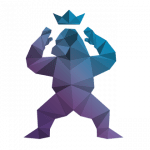
The Challenge
Google doesn’t offer a definitive “here’s why your site traffic isn’t great” guide, and Google is more often than not abstract, conflicting and non-definitive about how it ranks sites on page one. However, that doesn’t matter, does it? Just because Google doesn’t give you a rulebook, doesn’t mean you’re not going to play the game right?
That’s where we come in.
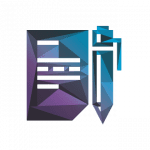
The Guerrilla Rulebook
After years of watching hundreds of sites fluctuate in traffic, we’ve come up with a pretty neat eCommerce SEO checklist that you can utilize when trying to diagnose your own site’s traffic.
Our eCommerce SEO checklist is based on some pretty simple rules and none are more important than our ten-point checklist.
Our 10 Point eCommerce SEO Checklist
Tracking
If you’ve read our content, you know that we PREACH tracking your site metrics. If you haven’t set up Google analytics, that’s where I would start.
Step 1: Add The Tracking Code to your site.
Step 2: Destination URL
Make sure that one someone buys something on your site they get taken to a destination URL. This could be something like www.mysite.com/product-purchase/. This URL can only be accessed after someone buys your product and usually says “Thank you for purchasing” or something like that. If you get traffic to this URL, that means someone bought your stuff!
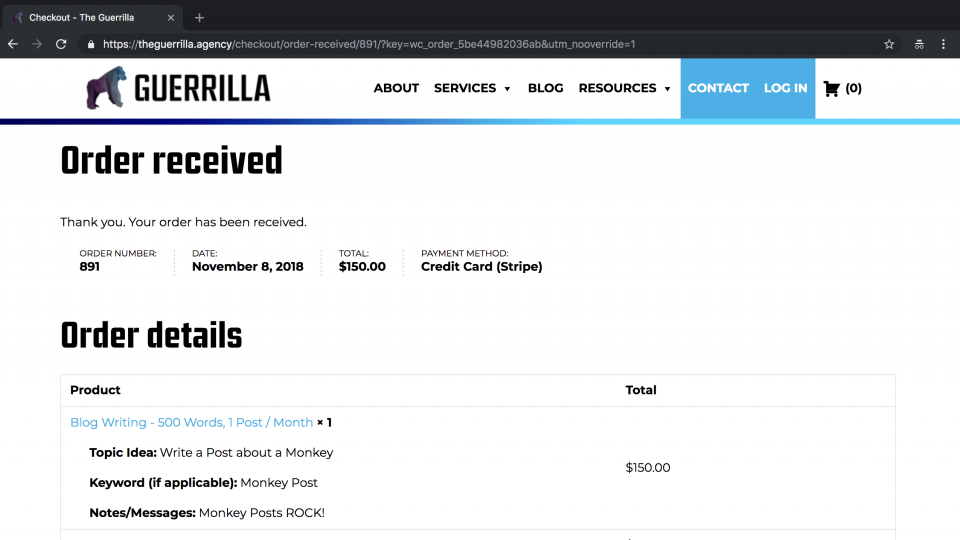
Step 3: Goal Tracking
Now that you have a destination URL set up, it’s time to set up a destination goal in Google analytics. Follow this guide; it’s pretty straightforward.
Step 4: Enhanced eCommerce Tracking
Enhanced eCommerce tracking is where things get a little tricky. If you’re on a budget, we recommend finding a developer that knows Google Analytics and try and add enhanced eCommerce tracking that way. However, if you’re ok with a $200/year subscription to Monsterinsights AND you have a WordPress site, you could go that rout.
DIY
https://developers.google.com/analytics/devguides/collection/analyticsjs/enhanced-ecommerce
MonsterInsights
https://www.monsterinsights.com
MonsterInsights offers a bit more than just the enhanced eCom features of Google Analytics, so that’s what we use.
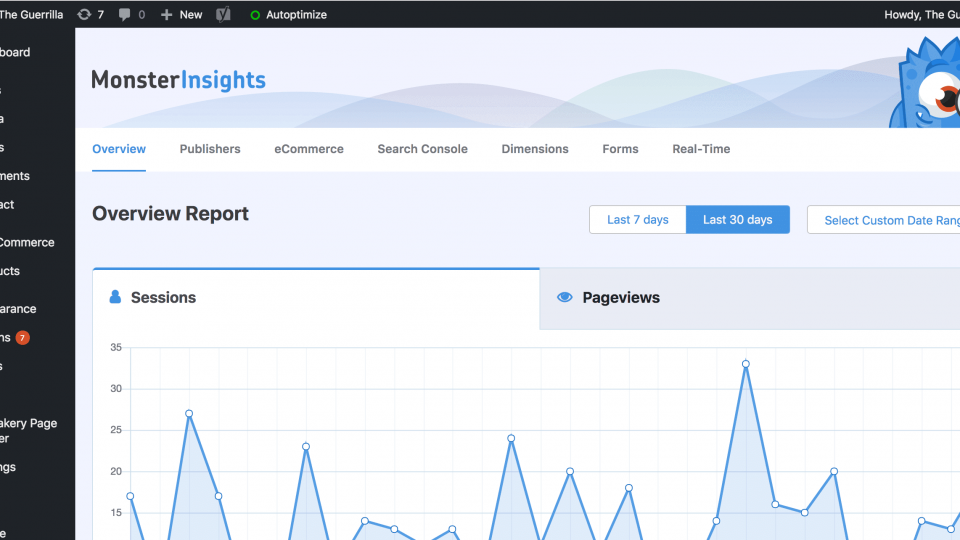
After you’ve done these steps, you should be at an elementary tracking level. You can see the pages people are visiting in your site, what’s converting, what’s not, and what you need to work on.
Keywords
Choosing the right keywords is going to be almost as important as tracking. Each keyword you select for your site could mean more traffic, and thus, more purchases. Even Amazon isn’t ranking for every keyword at all times, so finding the right keyword is essential.
If you’re new to this, use https://keywordseverywhere.com/
This tool will show you the Search Volume, CPC and Difficulty score.
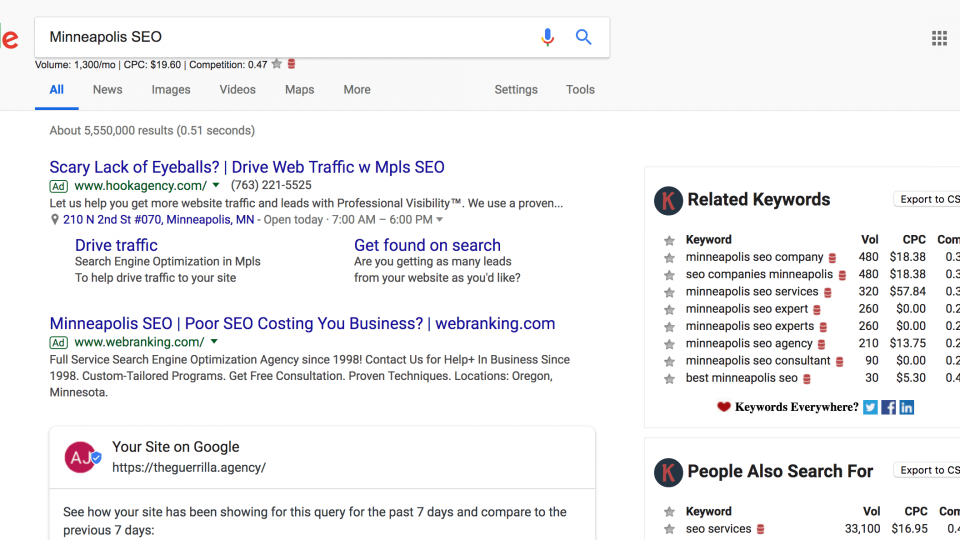
Under usual circumstances, the lower the keyword volume, the lower the difficulty. Don’t shoot for the moon when choosing keywords if you’re just starting out, instead, pick some keywords that have a lower volume and a lower difficulty. You’d rather be on the first page for something that gets ten hits a month, rather than page 10 for something that gets a thousand hits a month.
Pro-Tip: When researching keywords, put them into buckets and separate the buckets by your products or services.
On-Page SEO
Every page on your site should have a unique title. The title should be no more than 70 characters and SHOULD INCLUDE your keyword. I.E. If you’re keyword was “Minneapolis SEO” you should have that in your title, preferably toward the front.
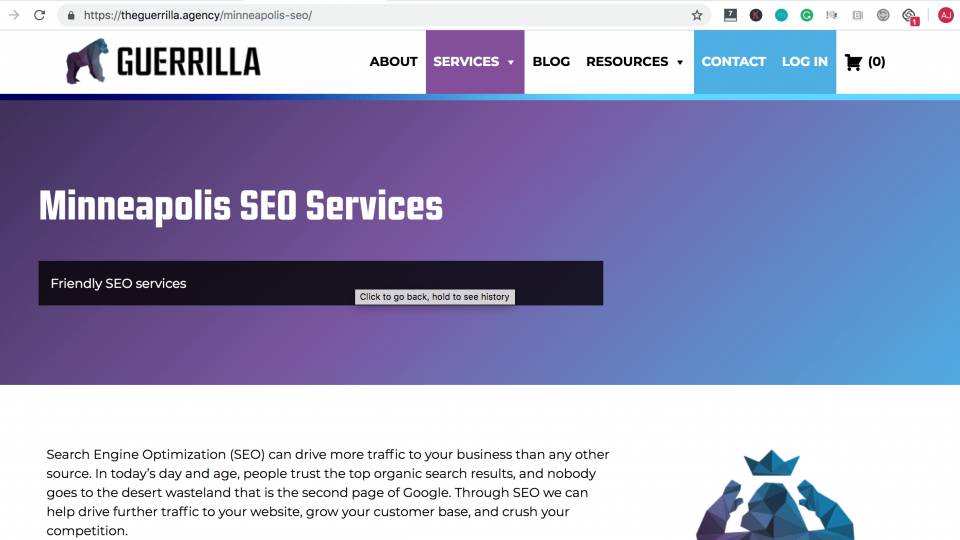
Short URL’s
When you’re choosing the URL for the page, don’t overthink it. You should include your exact match keyword and make sure the URL is as short as possible. I.E. leave our additional elements (the, and, or) that are present in your title.
I think a great example is the screenshot above. ?
Meta’s
Meta descriptions don’t have a direct impact on organic search. However, they are extremely important for a buyer to click through to your site. Meta’s are like ad copy to your organic listings, you want to make sure the description matches the user intent.
For every single page on your site, you should have a unique meta that isn’t longer than 150 characters. All of your products/services should then be written to match the searchers intent.
Think about it like this:
If you were looking for blue shoes (specifically blue) and you typed that into Google, which one of these would you buy?
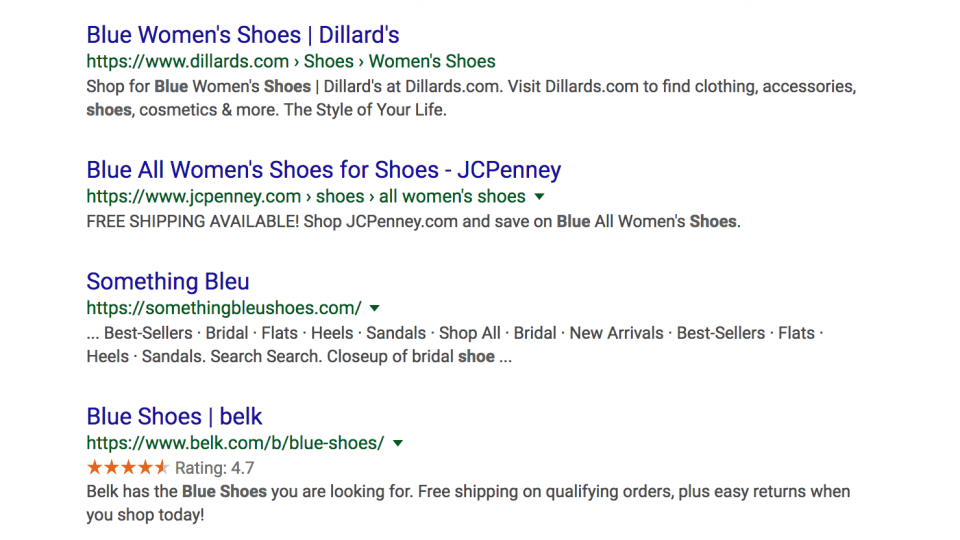
We bet you would go with Dillards as opposed to Something Bleu. In the Something Bleu meta, it doesn’t even say they have blue shoes, whereas Dillards directly calls that out “shop for blue woman’s shoes.”
Does Your Site/Pages Have Enough Content?
Naturally, each product category page should be written in a way that explains that product at great detail. Here’s a hint for you, “great detail” isn’t 100 words. Try and make each product category page lengthier (350 words+) and should go into great detail on the product, benefit and uses.
Pharmaceuticals Specialty Inc. (the company that makes Vanicream) does a pretty good job of this.
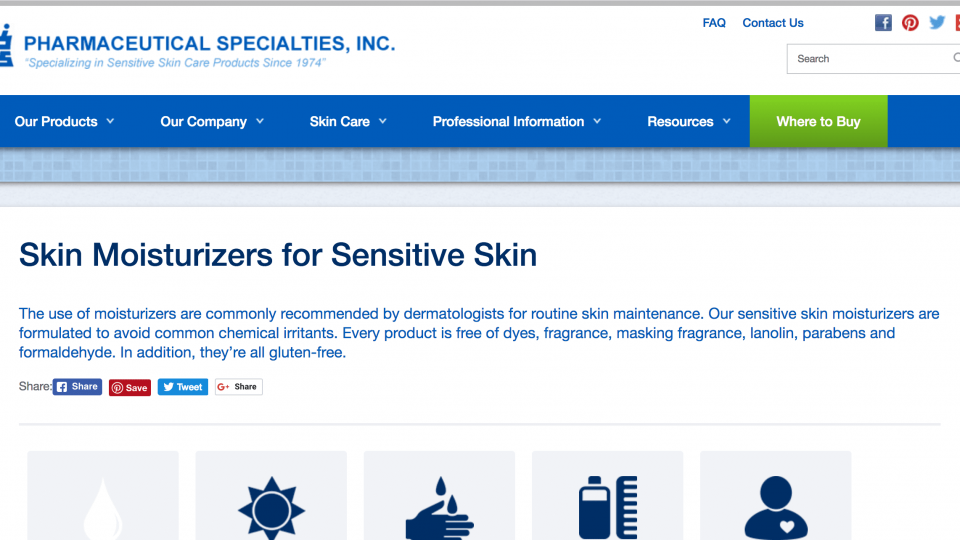
Product Pages
If you think you can skip the product pages because you tackled the category pages, you’re wrong. If you have ten products of services, this should be easy. However, if you have thousands of products/services on your site then you should start with the best sellers and work your way down.
Remember Product Pages Aren’t Any Different Than Any Other Page
Do keyword research
Implement keywords into the URL, title and body copy
Have it be a minimum of 350 words
A Quick Note on Keyword Density
Keyword density is the number of keywords in comparison to the number of words on the page. A good rule of thumb is a density of 2%, so for every 100 words of copy, include 2 keywords!
Why Do We Keep Preaching Longer Copy?
Because you can then include more keywords and keep the density at 2%
100 words on the page = 2 keywords
1,000 words on the page = 20 keywords
Get it?
Product/Service Page Ratings
Each one of your products or services should have a rating section, this will provide your customers with the information necessary to make an informed decision. Additionally, you can add product review schema to each page making those reviews show up in SERP’s
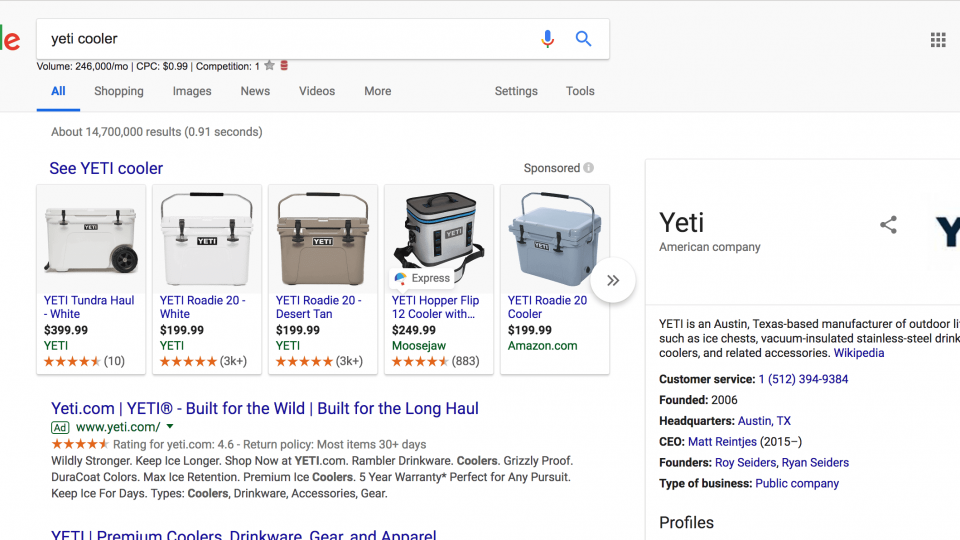
Site Speed
How fast is your site? Not only is site speed important for potential customers, but it’s also important for search engines. Google doesn’t like crawling slow pages, and neither do your customers.
Use this free tool to tell how fast your site is today!
https://gtmetrix.com/
From there, you can make the changes necessary to increase your speed.
Are You Mobile?
Most people are switching over to using their phones as their primary source or searching the web. In circa 2010 it was “optional” to have your site be mobile, today, it’s mandatory. In March of 2018, Google rolled out mobile first indexing.
Test how mobile your site is here.
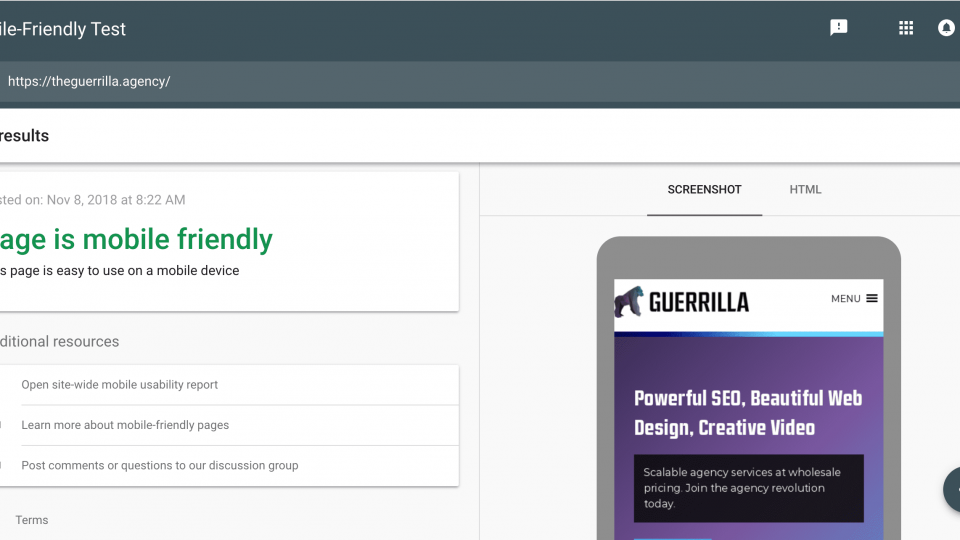
There you have it; this should be the only eCommerce SEO checklist you need to put your hand on the pulse of your website (finally). Now you have a game plan for tackling the pages that matter most to you, and hopefully one day soon you’ll be sitting atop the mountain of Google.
eCommerce Marketing Budgets
All businesses no matter what the size shouldn’t overlook the importance of marketing. While most eCommerce companies (due to the fact that they’re online) are practicing some form of digital marketing, some are not. No matter how great your product or services are, your potential customers need to hear from you and see you, before they can buy from you. Marketing (when done right) can help build your brand, drive awareness to your eCommerce site, and produce leads and sales.
Many eCommerce business owners think that their marketing spend begins and ends with posting on their social account twice a week. While social media marketing is an important aspect of a digital marketing budget, it’s only one avenue on the large-scale digital highway.
While the title of the post implies we’re going to be digging right in to get you closer to a perfect eCommerce marketing budget, we need to first spend a bit of time educating you on the most popular digital marketing channels that eCommerce companies can utilize.
The Biggest Online Marketing Channels
Google Ads
“Google Ads is an online advertising platform developed by Google, where advertisers pay to display brief advertisements, service offerings, product listings, video content and generate mobile application installs within the Google ad network to web users.”
Google Ads can be in the form of search, display, shopping, video, app and automated.
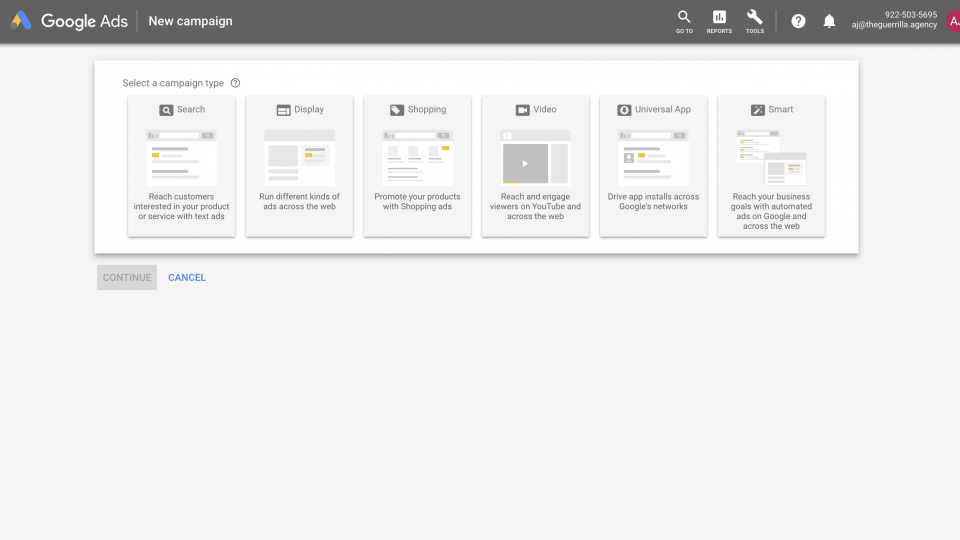
Most likely you’ve seen their search advertisements.
Annnnnd you’ve probably seen these guys follow you around the internet. These are retargeting campaigns.
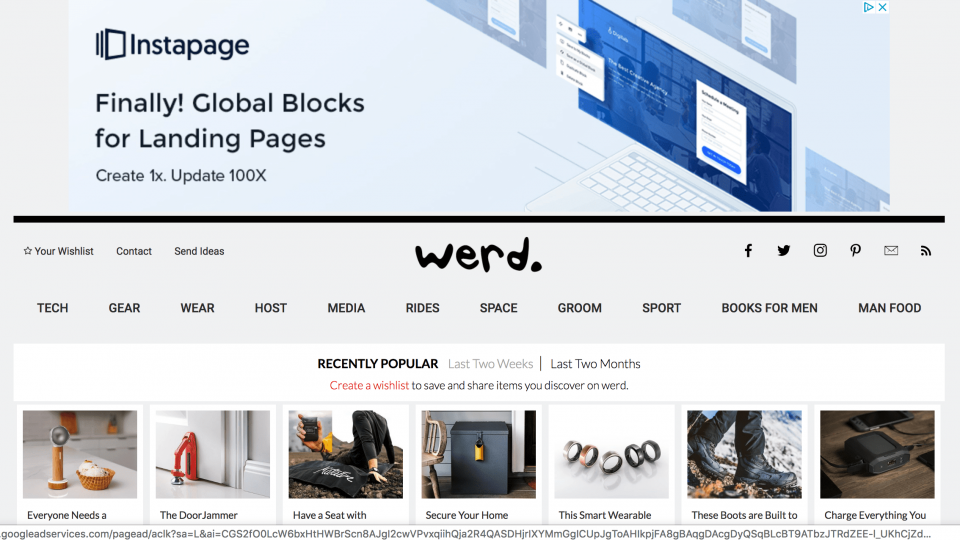
Notice the Instapage advertisement
Organic Search
Organic SEO (search engine optimization) is the term used to describe the process of ranking higher in search results that are not paid. These search results usually have a higher click-through rate than paid traffic and are absolutely free.
You can see when someone types in “eCommerce marketing budget” the first four results are paid ads, and the first organic listing was written by BigCommerce.
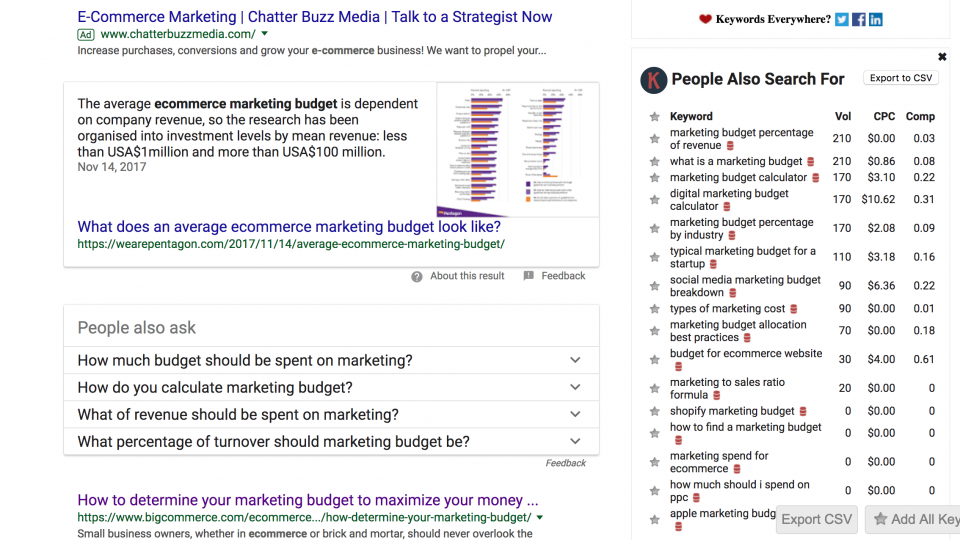
Facebook Ads
“Facebook Ads can appear in News Feed on desktop, News Feed on mobile, and in the right column of Facebook on desktop. Ad content is sometimes paired with news about social actions that your friends have taken, like liking a Page.”
Facebook Ads are not free. i.e. If you’re posting to your Facebook news feed on a daily or weekly basis, this not a form of paid advertising.
I actually found a great example on my Facebook today of a newsfeed ad and a sponsored ad that shows up on the right side of the desktop, both of these ads were from TeaSource (because I was looking into getting some black tea on their site).
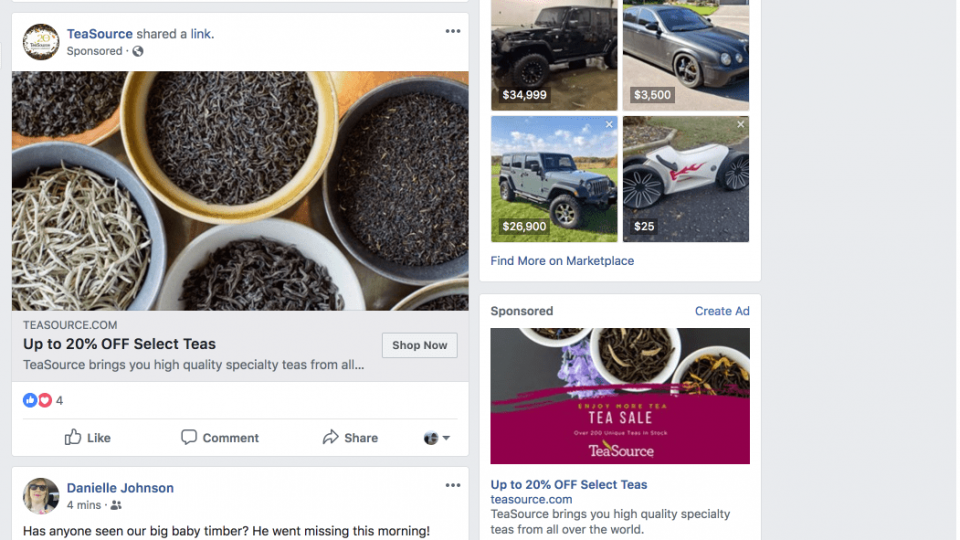
*You can also see here that I’m into Jeeps ?
There are many other forms of SMM (social media marketing/advertising) including Twitter, Linkedin, Snap Chat, etc. However, Facebook has a pretty mature ad platform, so it’s a fantastic place to start/a great example we can use.
Email Marketing
Email can be seen as a stand-alone strategy or as a supplementary strategy to the above marketing channels. Email marketing by definition is “The use of email to develop relationships with potential customers/clients.” Email marketing is a smaller segment of overall digital marketing, but an important one nonetheless.
When people think of email marketing they most likely are thinking of email nurturing/automation campaigns. Email nurturing is the process of developing relationships with buyers at every stage of the sales funnel and through every step of the buyer’s journey.
Content Marketing
Content marketing is extremely similar to storytelling. The point is to provide the most valuable information that will result in heightened brand awareness and will drive leads and sales to your website for a profitable transaction. Content marketing is supposed to build relationships with potential customers and focus more on adding value than trying to directly sell.
This entire piece of content you’re reading is a great example of content marketing. You have an eCommerce site, and we’re helping you decide what you’re marketing budget is.
Now that we’ve covered our bases on the most commonly used forms of digital marketing, we can move on to (debatably) the most important step of all…tracking.
Start with Tracking
We can’t stress enough the importance of tracking the above marketing channels through your website. We’ve written about the importance in the past, but ultimately, here’s where you want to be.
1. Everything is tracked through your site
2. Your humming along and spending advertising dollars
3. Because everything is perfectly tracked, you know which channels are giving you the best conversions
4. You spend more money on those channels
5. YOU MAKE MORE MONEY BECAUSE YOU ARE EFFICIENTLY SPENDING YOUR MARKETING DOLLARS!!!
Here are some of the most common things we’re going to track in Google Analytics. *Note, if you haven’t installed Google Analytics to your site, stop reading this and do that now…
1. Conversions by traffic source
If you know exactly where your traffic is coming from (Google, Facebook, Email, etc.) you can tell which channels are driving the most traffic to your site, and what ones are getting the most conversions.
2. Conversions by device type
It’s important to have a responsive site in 2018, but more importantly, it’s important to know if your customers are using mobile. Knowing what devices your customers are using helps you tailor the UX (user experience) to those device types.
3. Conversions by product
If you have more than one product in your online store this extremely important. Utilizing this, you can track individual products and compare them. From here, you can spot trending products/services and you can also find products that aren’t performing as well as they should.
4. Customer lifetime value (CLV)
This metric is a prediction of the net profit that one customer is going to attribute to your business. As the old saying goes “it’s easier to upsell an existing customer than to acquire a new one.” In addition, these returning customers are your little referral marketers (that aren’t being paid). In this data-backed report, it shows that 55% of customers say reviews online influences buying decisions (https://neilpatel.com/blog/5-ecommerce-stats/)
5. Average order value (AOV)
If you get $30,000 in revenue this month and you made that over 10 orders, your AOV is $3,000 per order. This an important metric in understanding the CLV further.
6. ROI
ROI is calculated by taking all the time, energy and cold hard cash that’s put into marketing your products/services and divide it by the outcome. I.E. If you spend $10,000 on marketing and got sales of $20,000 your ROI was $10,000 or 100%.
This would be easy to do if it worked like this month over month. However, you might have someone look at your site once in January and then buy in March. When you have transactions like these, it gets more complex to judge the ROI on marketing spend.
Let me use my example above again
1. Everything is tracked through your site
1A). You added the Google Analytics code, and set various goals and tracking parameters in Google Analytics.
2. Your humming along and spending advertising dollars
2A). You spend $5,000 on Adwords this month.
3. Because everything is perfectly tracked, you know which channels are giving you the best conversions
3A). Over three months Adwords get’s you 65 conversions with an average order of $550. Those transactions took place over the course of three months.
Total campaign revenue – $35,750
AOV – $550
Transactions – 65
Adwords Investment – $15,000 (5K/Month)
ROI – $20,750
4. You spend more money on those channels
4A). Over the next three months, you double your AdWords spend to 10K/month.
5. YOU MAKE MORE MONEY BECAUSE YOU’RE EFFICIENTLY SPENDING YOUR MARKETING DOLLARS
5A). Over the course of the next three months, you predictably make 70K+.
As discussed, this guide doesn’t go completely in-depth on how to track your marketing efforts in Google Analytics, but it does give you a foothold on the importance of figuring that out.
We recently gave the Monsterinsights plugin a try for our WordPress site and we were pretty impressed! If you don’t have a developer on staff, its a great way to get the enhanced eCommerce tracking code added from Google Analytics.
Finally, the juicy moment you’ve all been waiting for (unless you skipped ahead). In this section, we’re going to discuss three methods for deciding an eCommerce budget.
Three eCommerce Marketing Budget Strategies
Percentage of Revenue
In general, it’s a good rule of thumb to start with a percentage of overall revenue that you’d dedicate to your marketing budget. We’re not in your business, so we can’t give you exacts, but a great place to start is somewhere between 5-10%. We’ve seen other metrics out there arguing for more, but if you’re reading this post, you’re most likely just starting out, in which case we don’t want to get too far ahead of ourselves without testing the waters first.
The main advantage to using a percentage of revenue as opposed to a fixed budget (discussed below) is that you would never go into the red trying to fulfill some arbitrary marketing budget. Also, the other advantage is that with increased revenue, you’ll increase your marketing budget thus expanding your business even further. The percentage of revenue path also discourages overspending, because it’s always going to be on a percentage of revenue.
If your business is in a situation that you’re barely getting by, it might not be wise to use a higher marketing budget percentage (10%) and instead, stick with a lower budget (5%). The flip side of this statement is that marketing is required for growth, so it’s not always a bad idea to cut into an already slim budget to increase sales for the year.
Example: Make money from month A and push 5% of your profits into month B’s marketing budget. If that produces some results and doesn’t tank your company, move it up to 7%. Keep a close eye on your numbers, but try not to overthink it.
Fixed Budget
Brand new businesses may feel the need to be more careful with their income as they are just taking the first step into entrepreneurship. This could be the case when you first quit your 9-5 and don’t have a substantial income from your business (yet). In your first year of business, you might want to throw out an arbitrary number that you feel comfortable with and stick to it. If you’re not basing this off of revenue, the idea would be to start at a lower dollar amount and work your way up.
It’s important here (along with everywhere else) to have some established goals in mind. You’re going to want to be working toward some type of tangible business goals (increasing sales by 5%, increasing revenue by 2%, etc.)
When thinking about how much to spend here, we’d recommend starting with one channel and $500. You could also ask other business owners in your niche or research your competitors and calculate their budgets. If you have more to spend, you can spend more, but it’s really important to experiment with different channels and determine which ones are giving the most bang for your buck.
Return on Investment
Return on investment is just a calculation of business strategy and marketing effectiveness. Calculating ROI separates the professional marketers from the lamens, and it gives you a thorough understanding of your marketing budget and efficiency of your campaigns.
In essence, ROI is the amount of money you spent on your marketing budget and the amount of revenue you gained from that spend.
1. Spend $1,000 on marketing
2. Get $2,000 in revenue
3. You have a 100% return on investment
Marketing is NEVER as straightforward as this example. Many advertising channels have positive effects that aren’t tracked as easily as you extend the timeline from weeks to months.
Generally speaking, even a lamens marketer should be able to do some digging around the internet and come up with ways to effectively track his/her campaigns. From there, you’ll take the ROI you receive on your marketing efforts and invest further into the efforts that are working for your business.
KISS Me
KISS stands for “Keep It Simple Stupid.” I didn’t mean to freak you out with an overabundance of information, just work on keeping it simple. Here is a list of action items on how to nail your first marketing campaign and hopefully come out the other end with a positive ROI.
1. Setup Google Analytics on your site and learn how to track your campaign metrics
2. Setup a basic Adwords Express campaign (if you’ve never done it before start with a fixed $500 budget)
3. Let the campaign run for a month.
4. Measure the results.
5. Tweak and learn
eCommerce Marketing SEO Guide
So you set up your eCommerce store on WordPress, Shopify or your own custom solution. You took amazing product photo’s, grouped your products up, designed a beautiful website and added accompanying landing pages, and are ready to sell, sell, sell!
Here are the two most common things we hear in this situation.
1. “I launched my site, it’s been a few months and…nothing.”
2. “The site has been up for a long time (years) and our competition is STILL beating us, even though I know our products are better.”
You’re worried because your livelihood, dreams, and goals ride on this being a success, but worry not, this completely normal.
The big issue is that your competition has the budget to outspend you on advertising. Fortunately, Google levels the playing field, and to a certain extent, you CAN compete with them for organic spots on page one (where everyone wants to be) using a well thought out eCommerce SEO plan.
Here’s how:
Our (Semi-Secret) Ecommerce SEO Strategy
Wait, wait, wait
I think we should probably start with WHY SEO in the first place.
1. Organic Search Is Most Often the Primary Source of Website Traffic
Being highly visible as a resource by Google is going to drive more traffic to your site than any other method, period. Google is used billions of times per day and we’ve seen organic traffic (as opposed to paid traffic) be a larger slice of the pie for a website’s visitors more often than not.
2. SEO Builds Trust and Credibility
Establishing a strong brand takes patience, effort, and commitment, but also relies on establishing a good product or service. SEO builds trust by showcasing your product or services to Google’s users through multiple niche keywords.
3. Local SEO Means More Traffic and Conversions
Establishing your business locally is a strategy we rely on here at The Guerrilla Agency. Local SEO is going to enable people to find you in your city. It’s going to result in more traffic to your site (locally) and to your storefront (if you have one).
4. SEO is Relatively Cheap
Doing SEO yourself can be time-consuming, but in the long run, it’s going to be the cheapest, best source of traffic to your site. Organic listings aren’t pay to play.
5. SEO Is Just Like the Movie Inception

SEO is great because unlike other forms of advertising you have the unique ability to make your customers think “they” thought of you.
For example when someone is searching for (insert your product) they look on the first page and learn about you for the first time. If your products align with their mindset, they buy. That purchase was their choice ?.
Ok, now that that’s out of the way.
Here’s Our eCommerce SEO Strategy
On-Page SEO
You should always start your SEO campaign on your website. Google looks at a website as if it’s just blocks of images and text. From there, it crawls the site and decides where the site (based on keywords, amount of text, images, titles, etc.) should show up on SERP (search engine results pages). Knowing this, you can manipulate their search algorithm to work in your favor. To know how to work the system, you need to know the system. Here are all the major components of on-page SEO.
Website Terminology You Need to Know
Title Tags
Title tags are one of the most relevant indicators of what a page is about. The website title is pretty self explanitory (hint: it’s at the top of the page in big bold letters). Our title for this post is “eCommerce SEO – The Guerrilla Guide“ Think about the title of an article you wrote in college, it should explain the topic thoroughly. You can then customize your titles for each individual page, product or service.Meta’s
Meta descriptions are the blocks of text that show up below the title in SERP. Meta’s are Google’s way of showcasing what the article is about to save the searcher some time and effort. Your meta descriptions should be thoughtful and more or less explain what the page is about.Subheadings
Subheadings (H1, H2, etc.) are more often than not, at the top of a paragraph signaling what the paragraph is about. The subheading for this block of text you’re currently reading is “Here’s our eCommerce SEO strategy.” Subheadings divide of a page and let Google know what to look for in each paragraph for relevancy. H1’s are also an important ranking factor for Google because it lets Google know that you’re using supporting text for your title.Body Copy
Body copy is pretty self-explanatory. Body copy is the paragraphs that are included below your subheadings. They make up a bulk of what’s on your pages. Body copy should incorporate your target keywords and keyword synonyms.Alt Text
Alt text is the text associated with a picture. Alt’s are used for seeing impaired individuals to be able to tell what an image is on the page. Alt text should describe the images that you’re incorporating into your pages or blogs.Quick On-Page SEO Guide
Write Naturally
Before writing any content ask yourself “does this feel natural.” If the answer is no, rethink it. We usually start off by writing the material in an exciting way for the audience and then use best optimization practices.
Title
Try and put your keyword as close as possible to the front of the title tag and don’t use too long of a title (shoot for under 60 characters).
URL
Include the keyword in the URL
Example: www.yourbusiness.com/your-title-here/
Subheadings
Make sure that your CMS wraps your subheadings in an H1 tag.
Make sure that your target keyword is in ONE subheading.
Example: <H1>your target keyword here<H1>
Multimedia
Great videos and images will decrease your bounce rate and increase a person time spend on the site.
Keywords in Body Copy
Your keyword should be in the first 100 words of the copy
Example: When you’re looking at a *your keyword here* think about all the additional options and…
Internal Links
Internally link to pages that relate back to the topic and or service. This passes on “link juice.”
Example: If you reference service on the home page, link to that service page.
Use LSI Keywords
LSI Keywords are synonyms for the parent topic. Use LSI keywords inside the body copy where it feels natural.
Example:
Your target keyword
target keyword your
keyword target your
Content Length
MINIMUM have your pages be 500 words There is no Max here, but Google has a ranking factor called dwell time, it’s how long a person dwells on the page. Write great engaging content that keeps a reader interested in what you have to offer (750+ words).
Keyword Density
When writing your copy and incorporating your exact match keyword, use a density of no more than 2.5%. I.E. for every 100 words of copy, incorporate your keyword 2 times.
Things to Avoid
You don’t need to over-optimize your content. Avoid something we like to call “keyword stuffing.” In reality, as long as you sprinkle your keywords throughout the content and in your headings a few times, you should be close enough to the mark. However, including your keyword, too many times can trigger Google’s spam alert and leave you struggling to rank at all. That’s why we wrote “feeling natural” above. A good rule of thumb is to write your content organically and then optimize after using best practices.
If you’re looking for some more information on creating amazing ranking blog posts, check out our article with all the details.
Keyword Research for eCommerce Sites
When you’re trying to figure out what keywords to put on your site, it’s a good idea to research different keywords and phrases to find the optimum (least difficult, highest volume) keywords to rank for. Ideally, you’re going to want to optimize for buying keywords – so “a history of green widgets” isn’t going to be as good of a term as “buy green widgets.” The other important aspect here is to make sure that you’re not going after too competitive of keywords. You want to be the big dog in the space, but you have to walk before you can run.
It would be challenging to cover the topic of keyword research better than publications like Moz or Ahrefs, so here’s a quick and dirty guide on how to do keyword research quick and more importantly, on the cheap.
The goal is to find keywords that have a high volume, are buyer-focused (think “buy green widgets”) and are “easier” to rank for.
Keywords Everywhere
We think that Keywords Everywhere is a great tool to use in this situation. Keywords Everywhere show up on the right side of Google and it displays all the keywords and keyword volumes. If you’re on a low budget, it’s a great free tool.
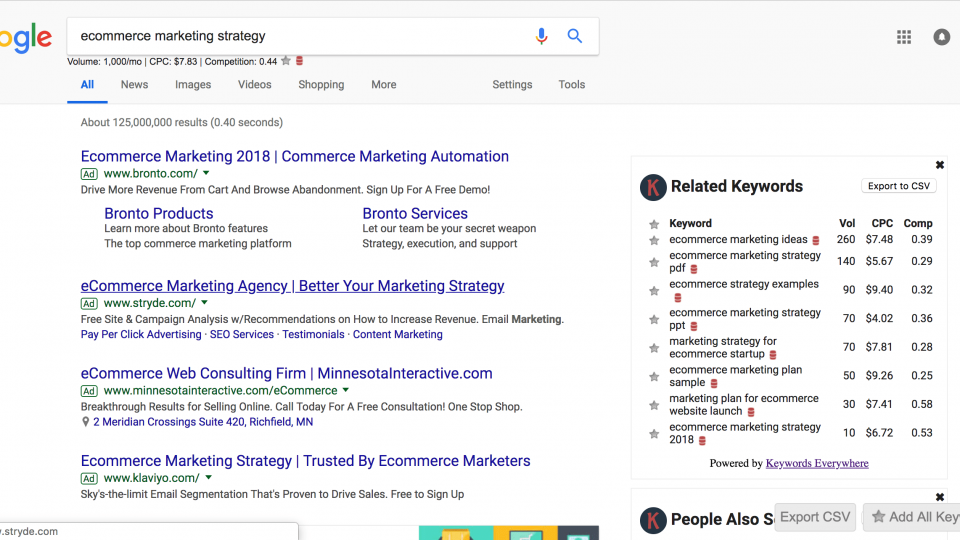
Use Google Suggest
Accompanying Keywords Everywhere we use Google suggest. Basically, type any term into Google and don’t hit enter. It will show you suggested other searches.
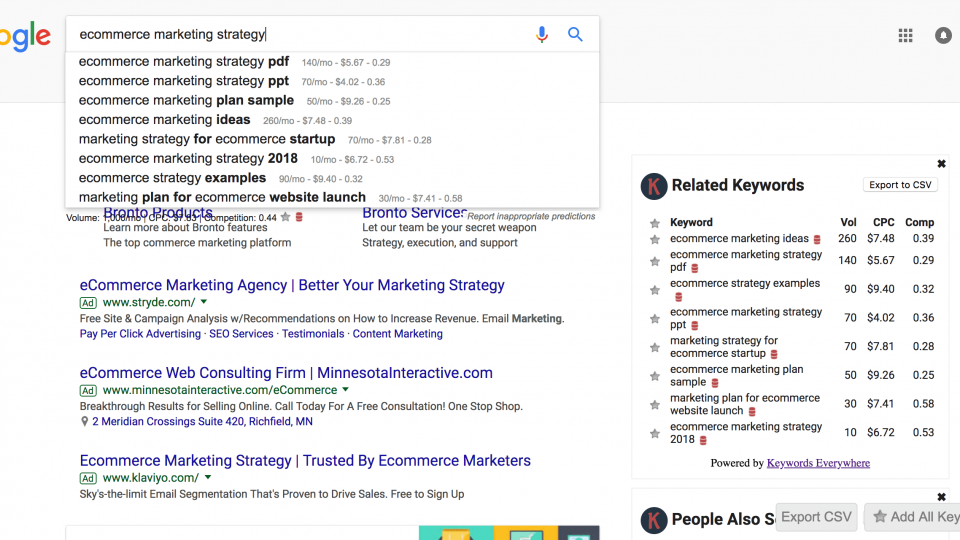
*Using these two tools together all you have to do is hit the star button. This will add all your keywords into Keywords Everywhere and be easily downloadable into a CSV file.
Repeat this process for all your products or services. We suggest a different excel spreadsheet for each product or service page. From there, it’s time to figure out the difficulty.
The Moz Bar
Use the Moz bar to figure out how difficult it’s going to be to rank for certain terms. Download the Moz bar (it’s a Chrome extension). You’ll be able to see something called DA and PA.
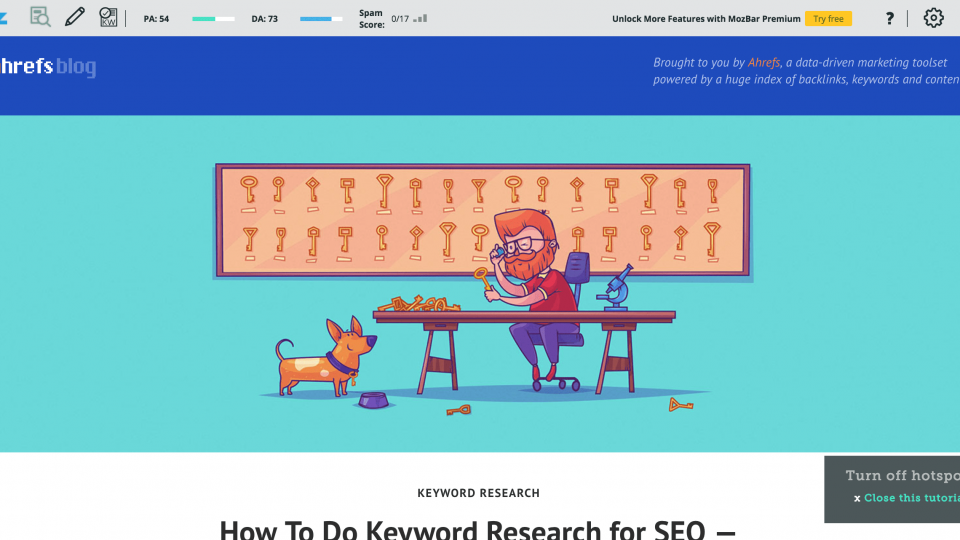
DA
Domain Authority (DA) is a search engine ranking score developed by Moz that predicts how well a website will rank on search engine result pages (SERPs). A Domain Authority score ranges from one to 100, with higher scores corresponding to a greater ability to rank.
Domain Authority is calculated by evaluating multiple factors, including linking root domains and a number of total links, into a single DA score. This score can then be used when comparing websites or tracking the “ranking strength” of a website over time.
PA
Page Authority (PA) is a score developed by Moz that predicts how well a specific page will rank on search engine result pages (SERP). Page Authority scores range from one to 100, with higher scores corresponding to a greater ability to rank.
Page Authority is based on data from our web index and takes into account dozens of factors. Like Domain Authority, it uses a machine learning model to identify the algorithm that best correlates with rankings across the thousands of SERPs that we predict against, then produces Page Authority scores using that specific calculation.
Now that you have the Moz bar downloaded to use the DA/PA score of each page to indicate difficulty. Start out by seeing what your sites DA/PA is and write that down. The secret here is to see all the search results on page one and figure out if you can outrank them. DA is a good indicator of the overall URL rating (how do you compare) and PA will show you that specific page or blog post. A good rule of thumb is if the DA/PA is under 25, you’ll have a good shot at outranking them.
*Disclaimer, we use Ahrefs for our keyword research. The way that we do it with a robust software (Ahrefs) is to figure out how many referring domains a page has. Once you figure that out you can see how many referring domains your page would need to beat them.
eCommerce Product Descriptions
eCommerce product descriptions tend to be extremely neglected. Almost all the time we see product pages that offer little to no detail on the description of the product (outside 2-5 bullet points). If this all you’re offering on your product pages then you’re most likely doing a poor job on Google search. This also probably isn’t enough information for a consumer to go off as well.
Every product on your page should have a unique, compelling description that contains your very best sales copy. Each product page should be written to the standards of the guide above ^^^ and contain all your SEO keywords and multiple calls to action. Think of the product description as just one aspect of the page.
Smaller shops usually use cut and paste versions of their product, If the products aren’t unique. Each of these descriptions is indexed thousands of times by Google on different sites. We recommend creating a unique description for each product on your site. Please get rid of the standard descriptions and write your own unique take on the product. You want to give the customers fresh content.
When writing the copy, think of it more like a review. Start off what’s wrong with the current solution they are using.
Examples:
You’re most likely using widget X, this results in a time consuming, less than optimal process because…
From there, provide information on how this could be better.
We started using widget Y and we saved time, money, etc. Here’s a list of traits that makes widget Y different/better and how to use widget Y to enhance the quality of your life.
Mention how the product reduces closet-clutter, or how it makes learning fun for children, and so on. Give consumers ideas on how the item can fit into their lifestyle or home.
*Remember, keep your end-user in mind. If your product or services are meant for children, then write your descriptions to moms on how their son/daughter can use this product to enhance their skillsets in school. Here, you would about the benefit in a tone suited to the parent – not the child as it is often the parent or other adult making the purchase decision.
This description really needs to be your very best sales copy. It may be a huge timely task to go through each page and replace the copy, but it will be worth it in the long run when your customers are purchasing more from you as opposed to your competition.
NAP for eCommerce
NAP stands for Name, Address, Phone Number. NAP is critical for businesses wishing to rank well in SERP.
Google takes this data into account when determining which companies to show for geo-targeted searches.
Teach Me How to NAP
Start with a NAP audit. Search around the web on large indexes (think Yelp) and figure out if your name, address and phone number(s) are right. It should be the exact same across all indexes. We’re a local SEO expert and we’ve seen time and time again how NAP can play a huge roll in businesses ranking and discrepancies in NAP can keep businesses from reaching page one.
It’s incredibly unlikely that a spam site is going to have a physical address listed on their website, along with their business listed on all the major data aggregators. The more “local citations” you can build up with consistent NAP information, the better.
“Value-Add” Content
Yes…if you don’t have a blog, you’re going to need to add one to your site ASAP.
We call it “value-add” content, but in reality, it’s all about your end customer(s). Think to yourself “what are they going to be searching for” or “what are some of their pain points.” From there, you should be able to come up with a relevant list of topics to write about. Honestly, when we’re writing a blog post, we always start with SEO in the back of our minds (as opposed to the front). Yes, we want this blog post to rank on the first page for niche keywords, but more importantly, we want it to add value to our end customers.
If they are enjoying your blog content, they are going to be more likely to:
A) Read more of your content
B) Keep you in mind when they decide to purchase
For example, we (The Guerrilla Agency) do SEO/marketing for eCommerce sites, this blog post is all about how to do it yourself. If you’ve gotten this far, it’s added some value (we hope). Maybe if you’re just starting out you might try this yourself, but at some point, you might decide to outsource and we hope to be top of mind.
Our recommendation is to pull up a Google Sheet and write down as many value-add topics as possible. From there, order the blog posts from “what provides the most value” to “what provides the least value.” Then when you’re writing a post think about the various keywords you could incorporate into that post. Use the same on-page guide we detailed above.
Customer Psychology and the Check out Page
Online shopping is big business. Roughly every 30 seconds, approximately $1.2 million is spent online. But these purchases don’t tell the whole story.
Roughly 70% of us have abandoned our carts in the virtual checkout lane. This means we selected items with the intention to buy, but left the site before actually making a purchase.
The checkout page can make or break an online business. If the checkout process is confusing, shady or just plain weird, customers will simply leave – and they’re not likely to return.
Here are a few simple ways to improve your checkout process:
Be Security Minded
Purchasing products or services online can feel risky. Potential customers want assurances that their personal information will be kept private, and that they’ll receive whatever they’re purchasing.
For physical products, customers want to know what they’re getting. The photographs on your site must accurately reflect the products you’re sending out.
You’ll also want to provide a refund or other type of ensure. Customers always want the option to return an online product if it doesn’t meet their expectations. A hassle-free money-back ensure is usually the best option.
I recommend a time limit of at least 30 days. This an industry standard and anything less can look a bit odd.
Don’t worry. If your product is accurately reflected on your site you most likely won’t have to deal with many returns. Customers like the option of a refund, but the vast majority of online shoppers never actually return a purchased product.
Virtual products should have this same type of satisfaction ensure. If you’re selling software, services or something else intangible, customers tend to be apprehensive. After all, in most cases they won’t even have an opinion on the service until well after purchase. A 30 day ensure can really help ease customer apprehensiveness.
Offer Free Shipping
As a business owner, the idea of offering free shipping might make you wince a little. But customers are more likely to make a purchase if they don’t have to pay for shipping themselves.
Check out your competition. If they’re offering free shipping and you’re not…. well, can you really blame your customers for choosing a competitor?
Psychologically, customers are more likely to make a purchase when they can see the final price while they’re shopping. Sometimes shipping can add a pretty hefty extra charge at times. When a customer goes to pay and the price is higher than they expected, they become inclined to skip the purchase entirely.
Use Social Proof to Establish Trust
People need to trust your brand before they’ll make a purchase. One effective way to create trust is to showcase all the existing customers who currently trust you. Social media is a great way to do this.
Testimonials from real people are a powerful motivator. More specifically, you want testimonials which address common concerns or even fears about your product or service.
Pick testimonials from people who look like your average customer. If your product is designed for use in the home, don’t highlight the business professional. Showcase tales about the most common uses of your product.
Display service badges, awards and any other official designations your business has earned. Even if customers don’t know specifically what these designations are, their very presence is often reassuring. A study conducted by the Baymard Institute found that the Norton Verisign is the most highly trusted seal among customers.
Make Checkout Easy and Simple
Complications and confusion are to major obstacles to closing the sale. When your potential customer decides they want to make a purchase, stay out of their way. Help make the purchase as simple as possible.
One common issue is an overabundance of forms. Take a look at what you’re asking of your customers. Is every form field really necessary? Even eliminating just one field, such as the rather useless “Company Name,” can increase sales substantially.
Also, don’t force customers to register with you. Offer a Guest Checkout option for those who want to speed through the process. Purchasing a product or service should go as fast as a customer wants to go.
View Your Site Through the Eyes of Your Customers
Think like your potential customers. Try to purchase from your own business. Is the process smooth and easy? Or are their stumbling blocks? While collecting data on your customers can be a valuable tool for future growth, you never want data collection to interfere with the checkout process.
Link Building
Contrary to popular belief, link building is STILL the number one factor for SEO success. As an agency, this one of the main things we spend our clients time/money on. Links are useful for visitors to discover new web pages so they can find the information they are most interested in accessing but are more important to Google to determine which site should be number 1 and which site should be number 100. In some ways, on-page SEO is the easy part. It’s pretty easy to use the guide above and write a well thought out page on your site. However, when it comes to link building, it’s more art and relationships than actual science. A rule of thumb is that you should do it carefully and deliberately. If you decide not to use a fantastic link building firm like us, I would go at this with caution. If you get the wrong links from the wrong sites it could hurt you more than helping you. So there you have it. This your all-encompassing guide to SEO success with your eCommerce site. It’s going to take some time to get things ramped up and you’ll probably have to do some more digging for further information. If you do have any questions at all, we can schedule a free consultation.Send Us a Message
"*" indicates required fields
