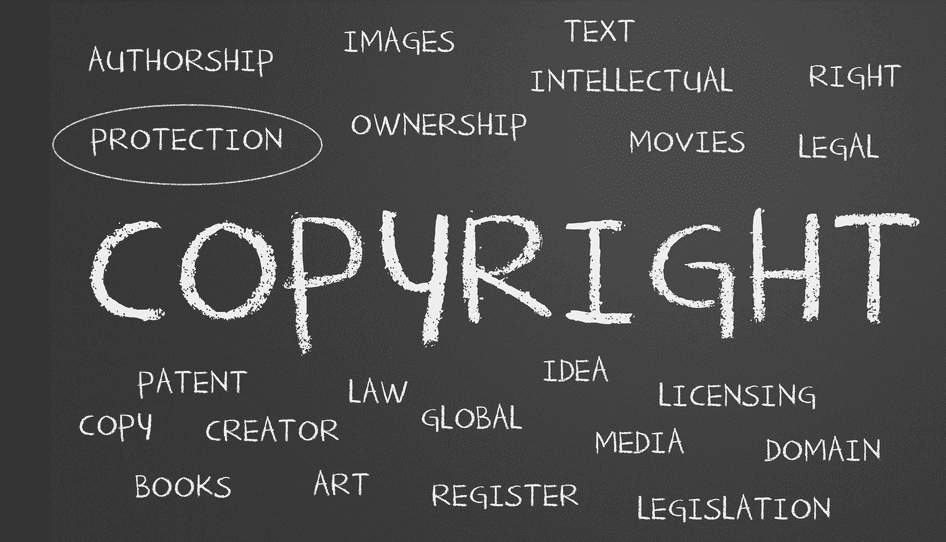By general law, when content on the web is created, it is automatically copyrighted to that person. There is no longer a need for registering content to be copyrighted, nor is there a requirement for official copyright-terms and outlines to be present.
However, if someone were to steal content, in the eyes of the law it could be very difficult to claim the original content to the original creator. Even without legal intervention, one-on-one intervention between the webmaster and thief could be troublesome.
That’s why it’s always important to consider copyrights in some form on your website. In this article I’ll go over the basics of copyright law, and how to protect your content.
The Legal Side
The Digital Millennium Copyright Act (DMCA) is an act that applies to the copyrights and ownership terms of the online world, including websites. By law, anything that is technically made by a webmaster is automatically copyrighted by that webmaster— despite a lack of formal copyright text.
However, if someone were to steal online content (which can obviously be done very easily), with no formal copyright text on the original website, that webmaster may be at a huge loss.
A Simple © (Copyright) Symbol Can Do Wonders
Putting a copyright notice on each piece of content is a bit unreasonable, so there is an easy way to bump up the security of webmaster content. Simply put the following on every page:
© [Website Name] [Year] – All Rights Reserved
By putting the official copyright symbol on each page of the website, such as the footer, sidebar, etc. you can be more secure if anything were to happen. Although it is not needed for the material to be claimed properly, the offender would have a more difficult time defending themselves upon confrontation with you, or under the eyes of the law.
“All Rights Reserved” and the year specified supply enough common law information to say that “The rights of all the contents on this website from [specified year] to present are reserved and copyrighted by [Website Name, or your name].”
In order for this technique to be valid though, it is a good practice to use the actual © symbol, as opposed to an alternative like (C). In HTML, you can use the ASCII code: ©
Writing a Copyright Page
For a more formal approach, an actual copyright page could protect content even better. It’s a good practice to put a link to the copyright page on all pages. Unless your website is a multi-national online marketplace, your copyright page probably doesn’t have to be too long. Just some simple guidelines for an official approach if anything were to be stolen.
Below are the items that could be used on a copyright page.
Disclaimer or Copyright Notice
A disclaimer or copyright noticed is a long paragraph, or a few shorter paragraphs stating what exactly is copyrighted and the rights you reserve for the content you create. Depending on a number of factors, this notice could include copyright statements concerning blog/website design, images, content, coding, and even ideas and features presented on your website.
Outside Credits
If you have used anything from another site, here is a good place to credit. However, just because you credit here, or anywhere else on your website for that matter, does not mean all content on the web is free.
Make sure you read the content terms on any borrowed content as well, to be sure you’re allowed to borrow it, even with credit given.
Policies for Borrowing Content
If you do let others use your content, layout the terms necessary for your visitors to follow. Do they need to link you back? Is it completely free to use, no credit? What’s available for reproduction? What’s completely off-limits?
Also, do they need to do anything special to get this content, besides linking back? Fill out a form, register, or subscribe?
Formal Copyright Services
Unless your website is a huge corporation, or you’ve been having ongoing problems with users stealing your content, formal copyright is usually not necessary.
Just in case though, it is possible to copyright your content through many outlets. Copyright.com is one of the many copyright services that offer yearly copyright licenses. There are services for copyrighting articles, text, and images individually, but there are also services for copyrighting entire websites.
How to Deal with Copyright Infringement
90% of the time copyright infringement is a mere accident. Either the borrower forgot to link you, didn’t see your copyright notice, or just didn’t consider it. To deal with it, send a friendly email with a link to your copyright page, or point out the copyright notice somewhere on your site.
If the problem persists, more severe actions can be made to get the site shut down, via contacting their web host. You can get their web host information through Whois.net.
Depending on the importance of content, legal action can always be taken as well, although it is not suggested for one article or a few graphics, of course.