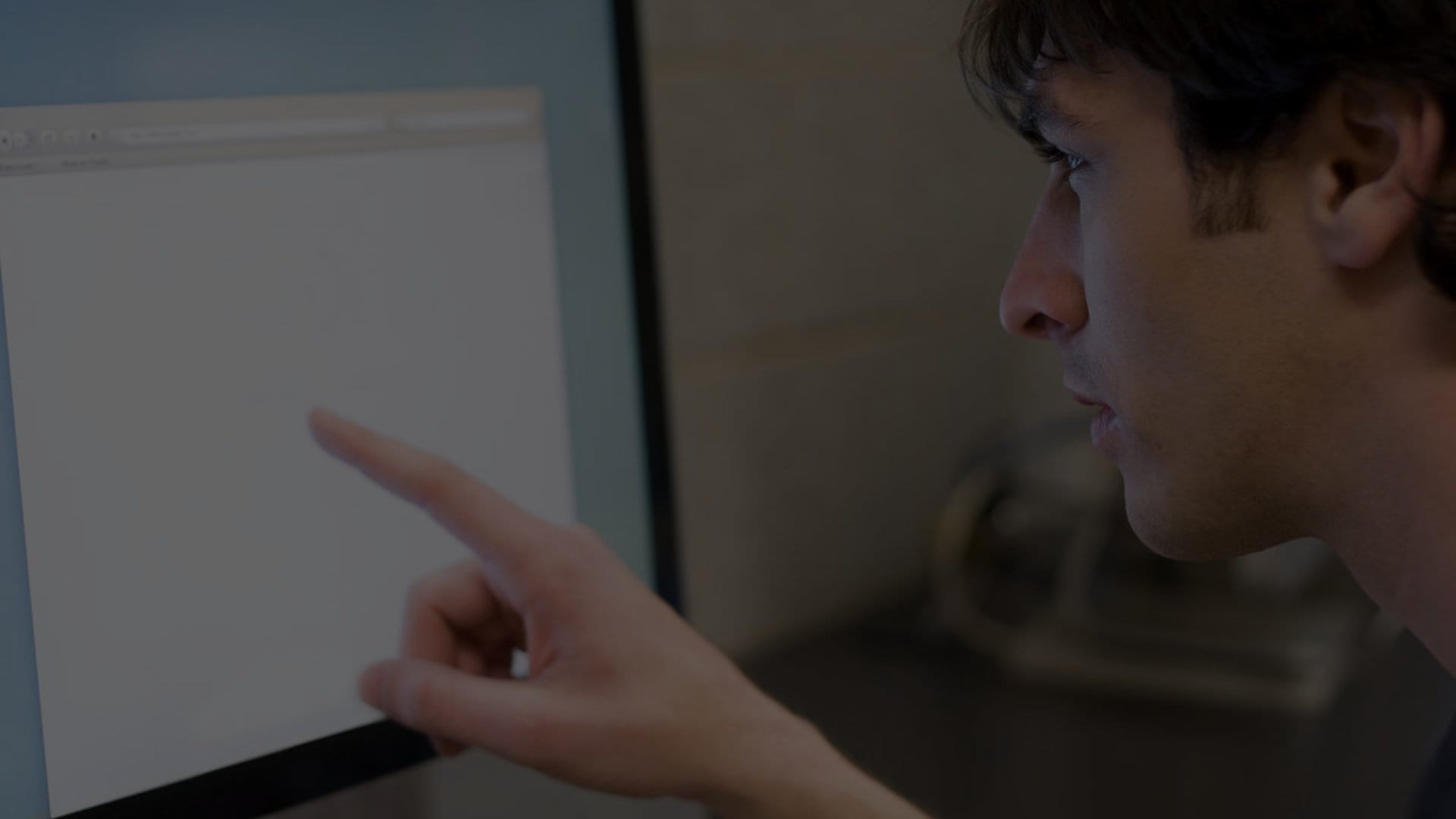Everybody knows how to use a search engine, right? You simply enter a phrase into the search bar. The search engine algorithm then analyzes your intentions and attempts to return the most relevant and accurate results.
While that’s true to an extent, search engines have a lot more customization than many people realize. Whether you’re developing a website, or simply want to find high-quality info online quickly, our complete guide to Google search has a ton of tips and tricks you’re sure to love. Let’s take a look:
What are Search Operators?
Officially, search operators are the symbols or words in your search which make the search results more precise.
Search operators let you limit, clarify or otherwise adjust the search parameters. They remove irrelevant search concepts from results. Basically, results are more on point.
Search operators also help you find specific types of information. Looking for academic studies only? How about just surveys? The right operators let you search through only the resources you’re interested in.
There are tons of search operators. That’s okay – you don’t need to memorize them. Instead, just get a general idea of what’s possible then refer back to this guide when necessary.
So, what type of search do you want to do?
I Want Every Possible Result
No special tricks here. When you input a search phrase into the search engine without operators, you get all the possible results – even if that’s millions of entries.
I Want Only Exact Matches
Want your search to be taken literally? Include quotes around your search terms. This returns results with only those specific words in that specific order.
Google is increasingly emphasizing user intent. The problem is sometimes you want very specific information. An Exact Match search is a great way to find an exact word or phrase.
I Don’t Want Certain Matches
Search algorithms tend to favor sites which are considered a popular authority in an industry. In many cases, this means information geared towards beginners. Advanced and obscure information can be pushed away from the first page.
Sometimes less is more. Google allows you to remove phrases from your search results. Simply place a minus sign or short dash before the word or phrases you want to exclude.
For instance, suppose you want to find information on hair care products. But you don’t want any info on shampoo. A query for “hair care products -shampoo” will return those results.
You can use this operator to exclude as many words as you like. Just be sure to include a space between each excluded word.
Want to exclude specific phrases? Use the short dash in combination with quotations. That will force the search results to exclude exact matches. You can exclude multiple exact phrases.
I Want Certain Words Included in the Results
Aside from excluding words from results, you can also include them, too. This especially helpful if you’re searching for information in a small, niche topic.
As you might expect, the plus sign is the operator used here. Simply place a “+” in front of the words or phrases you want to be included in the search results. You can also use other operators to refine your results further.
I Want Multiple, but Non-Specific, Results
Sometimes you want results which aren’t incredibly specific but which are still within certain parameters. The OR command allows you to control the type of search results you receive without imposing specific limits.
The OR command limits search results to just two keywords. For instance, suppose you want information on car insurance, but only for the states of California and Nevada. Your search query would be: Car Insurance California OR Nevada. This will limit results to only those two states. Instead of the word OR, you can also use the pipe symbol (|).
All other search operators can be used with the OR operator. You can use quotation marks to include exact match phrases.
I Want Options with My Results
Sometimes you’re just not entirely sure what you’re looking for. The wildcard operator allows you to find all variations of a phrase.
The wildcard operator is an asterisk. You simply insert an * in place of any unknown or undetermined variable.
I Want Search Terms Near One Another
This operator is both relatively unknown and incredibly powerful. The AROUND(X) operator lets you find search terms which are close to one another. With this operator, the X is the number of words which separates the two terms.
The Benefits of Using Search Operators
Google, Bing and the other major search engines put a lot of effort into making search easy and efficient. But that doesn’t mean a traditional search query will always return the best results.
Search operators allow you to refine your results and find the specific information you’re seeking.