Everything you need to know about SEO; what it is, how to use it, and mistakes to avoid.
Introduction
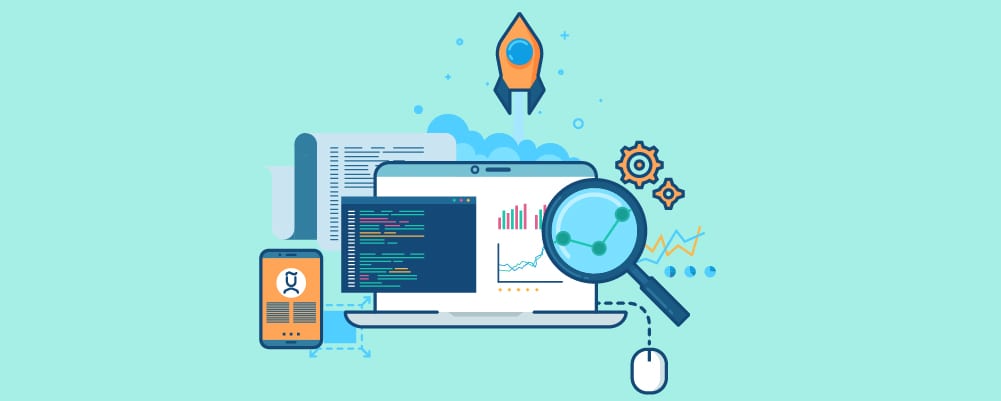
The SEO game has fresh players jumping into it with every passing year. If you’re reading this, you’re probably one of them.
Here you’re going to find a breakdown of the following:
- What Is SEO?
- SEO Basics
- How To Make Your Site SEO Friendly
- Mistakes To Avoid In SEO
For any venture that operates online, you need to know SEO. Search Engine Optimization is what puts your online business on the map, drawing people in and converting them as a result. Today you’re going to learn all about SEO, from a beginner’s standpoint, at least. Everything here will have you set to begin your SEO journey. The other stuff can come later, the most important thing is getting started.
So, let’s get started.
Table of Contents
What Is SEO?

If you’re such a beginner that you don’t even know what SEO is, don’t worry, we’ve got you covered. SEO is Search Engine Optimization. You optimize your website, whether that’s your own or wherever your online business is hosted so that it’s easily found on search engines. You use a search engine every day in your life, especially if you’re here right now, so don’t play dumb about what a search engine is.
To understand what SEO is, you need to learn two things. First, how it works. Second, why SEO is important for ranking.
How Does It Work?
Google is the most popular search engine in town, so it’s the favorite of SEO practitioners all over the world. It’s where the most people are, after all, and so it’s where the big bucks are. Google and similar engines use bots that crawl across the pages of the Internet and store them in an index, where they are scanned, ranked, and presented during a search.
Which factors are scanned and ranked? Well, let’s not get ahead of ourselves. We cover most of those later on in this guide. What you should understand right now is that these SEO factors aren’t arbitrary. Many of them correspond to how users experience your online business when they interact with it. You’re not just working to appease some soulless algorithm; you’re winning over a client base.
The closer you are to the top of a SERP (that’s the Search Engine Result Page, for the newbies) the more people will click on your page. This directly translates into conversions and sales at that website, so it’s the goal of every SEO monkey to earn that top spot through ruthless optimization.
Content hits higher on SERPs when they are the most relevant, authoritative, and most enjoyable pages for that query, all at the same time.
Why Is SEO Important For Ranking?
If it wasn’t obvious already, your success online comes down to visibility. You may not see what happens behind the scenes but every business online relies on SEO, whether they know it or not. Even individuals online should have a working knowledge of SEO since it determines if your stuff is seen. Every Instagram influencer worth their weight in low-carb diet shakes should know how Instagram works on the backend, and how to get their poorly-disguised advertisements in your face. You get the idea.
That’s why SEO is important. The Internet is a gigantic pond and you’re small fry. You win by getting the attention of people but, to do that, you need to find the right people who want what you’re selling. To do that, you first need to please the Google algorithm so they’ll slap you on the first page for everybody to see.
In an increasingly digitized world, with an online population that gets bigger every year, competition is only going to get worse for businesses that market and profit off of the Internet.
Put simply – SEO means more traffic. More traffic means more clicks. More clicks mean more conversions. More conversions mean more money. Successful sites also get a little nod and a wink from the Google algorithm too, so success can be its own reward on the SERP battlefield.
SEO Basics

Now that you know what we’re rambling about, it’s time to learn the basics. We have taken great liberties to boil the SEO profession into three distinct categories. Find them below, in the order that you’ll encounter them when building up a page online.
Keyword Research
While many things in the SEO space change, keywords have always been the foundational requirement for any online page. That’s unlikely to change anytime soon. For as long as we use words, we’ll use keywords.
So, what are they? You have an idea already, yes, but we meant in the context of SEO. What was the last thing you searched on Google? Unless you’re the average grandmother, it probably wasn’t a perfect and complete sentence that’d make an Ivy League professor blush. Younger people have adapted to using keywords already, anticipating that the algorithm will search for them. You don’t need to ask a twelve-word-long question to Google, you just need the four main words. Those are keywords.
Brainstorm those words that come to mind for your site, or the content you’re planning to offer. Make a list and check it twice. Check for the following three metrics:
- Relevance – The keywords need to be relevant, obviously. You don’t want your page to pop up for an unrelated search term, where the audience isn’t interested in you or your Internet musings. You need to target keywords that other people will think of when they want to find your industry. This can’t happen if the keywords are irrelevant to your business.
- Search Volume – How many people are searching for the keyword? While the four people who Google a very niche term will be flattered, time spent catering to keywords that don’t get searched often is wasted. You want to target the larger ones that buzz with the excitement of an audience that regularly looks those terms up.
- Competition – As you target keywords by relevance and search volume, you should be aware that they get more competitive as you near the top. You’re not going to storm a competitive SERP and plant your flag at the top anytime soon. Treat it like an executive decision, weighing up the chances of success and reminding yourself of the time and money lost if you try but can’t compete. Choose your battles, find keywords with a perfect balance of accessibility and niche audience search volume.
To nail keywords, you need to know your audience:
- What do they want? Think about products, services, hobbies.
- Where are they? Do they congregate in forums online? Go skulk on Facebook or Reddit if yes.
- What problems do they have? In terms of buying stuff, don’t dig too deep.
- How do they speak? Is there any terminology you need to be aware of? Those can be keywords!
- Who do they buy things from? Not you, yet. Check out other sources that your target audience frequents and see what they have going on.
On-Page Optimization
So, you have your keywords, congratulations. Now you need to place them on your website so they can start working for you. Since every page targets the main keyword and a website can contain thousands of different targeted keywords, they need to perform their best when the right keywords are triggered.
What does on-page optimization look like?
- Nothing stops the Google page crawlers from doing their job.
- Primary and secondary keywords targeted throughout.
- Has buttons linking to social media and other business-related links, very shareable.
- The site is laid out in a way that’s comfortable and convenient for users.
- The content is unique and valuable to the industry it is targeting.
- Compatible and comfortable to read on smartphones.
Pay attention to the following information:
- Title Tags – The keywords aren’t the only things that need to be effectively managed when optimizing your page. The title tag is what appears in the tab when it’s open, at the top of your screen. A powerful title tag will incorporate a keyword or two into them. Note that the title tag is different from your headline, which will be on the page itself, as well as any subheadings that may be present.
Title tags also contain important meta-tag data that is used by the search engines when they scan and index your pages. The title tag is best when it’s between 55 to 60 characters. - Meta Descriptions – The meta description is a short but sweet few lines that appear beneath your headline when your pages show up on SERPs. This means they’re likely the first thing a potential visitor will see when they find your page. The best descriptions grab people’s attention and let them know what the meat of the page contains, so you earn that click and pull them into your site.
- Content – With all of this technical talk, we shouldn’t forget about the content itself. Whether your pages are informational, affiliate marketing, or hawking your own products, the content should be interesting. The content is what will attract frequent visitors once the algorithm has done its job and led wayward netizens onto your web pages.
The ideal word count of your page content changes with the wind. As of 2021, here’s some data on what people like. The uniqueness of the content is the main draw here, as the word count is subject to change depending on the purpose and scope of the posts. It’s a common practice to beef up pages that are performing well by adding more word count to them, too. This means content word count on individual pages will change over time.
Having better content also increases engagement. Google tracks how long people spend on your page and how far down they scroll. If your page catches people’s attention, the algorithm will throw you a bone and nudge you further up the SERPs. The content should also have links that make them shareable without polluting the page with too many.
Content Marketing & Link Building
The links that connect your pages to others are also factored into the equation when Google decides your fate. Having great links pointing to your site is a great way to drive traffic. Assuming every other SEO factor is equal on a site, the one that has more links will outgun yours every single time.
Link building can get shady, risking punishment by Google for short-term gain. As a beginner, stay away from these. You’re not sophisticated enough to make those riskier options work for you. Instead, flex your marketing muscles by promoting your content and contacting interested parties with offers to mutually link your sites. Post your content in relevant forums if you’ve identified interested communities, too.
It can be a painstaking process and is the bane of every SEO guru’s patience, but link building is incredibly rewarding and beneficial for your site. Maybe condensing the process into three steps will help you:
- Know Your Audience – Identify a sharing base that will distribute your web page and form an audience around your website.
- Promote Your Content – Make content that your audience wants and promote it on all your online platforms.
- Map Keywords – Consider how keywords are used by your audience and factor them into your content. Don’t overdo it.
How To Make Your Site SEO Friendly

We’re at the halfway point of our guide, which has so far covered what SEO is and how to apply the basics to find success. With those principles in mind, here’s a rundown of how you can make your site friendly to search engine algorithms. Treat this part like a checklist, working downwards until your page is properly optimized on each front.
Provide Original Well-Structured Informative Content
When writing copy for your online presence, keep in mind all of the characteristics your content should have. It isn’t enough to be original, it isn’t enough to be well-structured, and it isn’t enough to be informative. The best content is all three at once. This provides maximum benefit to visitors and keeps them engaged for longer, both of which will make the algorithm smile favorably on you.
Target Keywords
We’ve also covered the keywords you target and how you decide on them. They’re the fundamental way that search engines discover what your page is about, which influences every other step of the SERP ranking process. Find your audience, something that is easier than ever on the Internet. Reddit and Facebook are great hubs where people congregate around hobbies and other consumer behavior, so marketing there would be like shooting fish in a barrel.
Nowadays, the ideal audience is a niche one that’s interested in what you offer without being too competitive. As you learn more and increase your SEO arsenal, you can consider targeting competitive keywords later.
Focus On Creating A Good User Experience Including Page Speed
Create a positive impression on your visitors by offering a good user experience. UX design is its own practice that’s interrelated with SEO, so it’s a good idea to check it out. When you’re building out your web pages, the arrangement of your content can be as important as the content itself.
You should also make your page speed as fast as possible when loading. As load times get faster, the algorithm has started prioritizing pages that load faster, and competition is only getting harder in this overlooked metric. As a beginner, your site should load within two seconds, though many webmasters aim for half a second. Google has materials that help with page speed. Along with pleasing the algorithm, it’ll also capture the attention of those who have less patience.
Link Internally
While link building to other sites is important, internal links are also great for helping the performance of individual pages. Many blogs that use SEO benefit from linking back to old posts when they’re relevant. This not only diverts new traffic to those older posts but also makes the new post perform better in the algorithm.
As with many SEO practices, there is such a thing as too many links. You also want the links to catch people’s attention. Embed links into anchor text that’s relevant to the post and interesting for readers. Don’t give them a prompt like “click here” and link through that, that’s boring. Tailoring your anchor text so people decide to click on their own is better.
Optimize Your Images
Having mentioned page speed, it’s important that you have images on your site and that they are compressed. Images and other visual media will make long-form content easier to digest. Most people are intimidated by an endless wall of text, so breaking up the content with images and diagrams is a great idea.
If they are compressed. Images that aren’t compressed will slow down your page speed, sometimes drastically. Here’s a brief list of what you can do:
- Resize images so they don’t demand as much space on your hosting server. Higher-resolution images slow page time, so you should scale the image files down and save them as JPEG, PNG, or GIF depending on what is best. JPEG is great for images and PNGs are better for simple diagrams, and you know what a GIF is already.
- Google page crawlers will notice the names of your images. Don’t be that person who calls their images “IMG001” or something equally obtuse. Use descriptive keywords in these names for extra brownie points. Note that algorithms don’t understand underscores, use hyphens instead.
- Add an alt tag to the image to help crawlers understand them. They not only help the algorithm by providing context clues, but they can also help visually impaired visitors to your pages. If images aren’t loading for some, you’ll at least have alt tags explaining what is supposed to be there. Ten to fifteen words should be enough.
- Similarly, captions beneath the image have the same benefits. They aren’t so important for SEO but users will appreciate the added context of a caption beneath images, diagrams, and videos on your site. It’s a great UX practice that every SEO should use. It also provides a great opportunity for establishing brand voice by offering commentary on what is happening in the image/diagram above.
Use site maps when adding images to your site. This means adding a file that maps the site you use so Google and other search engines can see how the site is organized. When adding an image to your site map, include the title, a description, caption, URL location, and any licensing information.
Make Effective Title Tags
Effective title tags are those that are attractive to both the algorithm and the people seeing your site when it shows up on SERPs. They’re instrumental in attracting traffic to your pages when they rank.
They should be composed of relevant keywords. At least one will do but use multiple if you can make it make sense. When somebody searches for keywords, the keywords in your title tags will be in bold and so it’s much more noticeable that your page offers just what they’re looking for. If you can make the keyword the first word of the title, even better!
Keep title tags under 70 characters so that they stay visible and be specific with them by making the few words there relevant and descriptive. The title tags aren’t the place to attempt humor, the Google algorithm hasn’t developed that yet, so keep the titles relatively dry yet interesting and informative for your human audience.
Add Meta Descriptions
We have discussed the benefit of meta descriptions already, here’s a rundown of how you add them to your site.
Meta descriptions go onto the <head> section in your page’s HTML. It’ll be organized like this:
<head>
<meta name=”description” content=”a description of the content on the page.”>
</head>
That should be done now. Make sure your CMS allows you to set meta descriptions. WordPress is a tried and true CMS that beginner SEO practitioners should try out.
Include the following in your meta descriptions:
- Important keywords for the page.
- Make it coherent, no keyword stuffing.
- Treat it like a tagline or an advert for the page.
- Make it no longer than 160 characters long.
- Don’t duplicate them across pages, keep it unique.
Obtain An SSL
Google awards sites for having an SSL certificate. These are a must for many e-commerce sites that have payment processors built into them but affiliate and blog sites that use SEO should use them too to reap their benefits. For a small business, site, or blog, you’ll want to have a single SSL certificate to perform better in search ranking.
Mistakes To Avoid In SEO

SEO demands a wide checklist of optimizations to get your site to perform, which can be a chore to learn for beginners. That said, the main mistakes beginners make are things they do wrong. You can sabotage your page, even your entire site’s ranking performance by making mistakes during SEO. Avoid the below habits like the plague.
Not Targeting Keywords
It takes experience to properly sniff out the best keywords. Beginners can waste time and money optimizing for keywords that are:
- Too generic, attracting uninterested parties.
- Only bringing visitors looking for free info, not great for conversions.
- Targeted on a national or global level when you want a more localized audience.
- Too competitive, so you have no chance of ranking.
Be specific so you target the exact people you want to attract while avoiding keyword battlefields that you don’t have the experience or grit to survive.
Wording Your Titles Wrong
You could be wording your titles wrong. Remember what we said above about how Google has no sense of humor. Their algorithms won’t appreciate wit, so save that for the main content that your readers will enjoy.
Your titles and title tags are the same, so see the relevant sections above for tips on how to get the best titles for your pages. If you choose the right title, a title can please the algorithm and SERP visitors while still being interesting and informative.
Not Using Meta Descriptions
Many people neglect meta descriptions. Keyword research and title tags are practically necessary when you start practicing SEO but many think they can get away with not doing meta descriptions. Don’t participate in this exercise in laziness. It’s 160 characters simply and accurately describing the page content, is that so bad? Add meta descriptions to all of your pages so SERP lurkers know what they’re in for before they click on your page.
Not Linking Internally In Your Articles
Similarly, to meta descriptions, many webmasters are so preoccupied with link building and other strategies that they forget to internally link. It’s not your priority when conducting SEO, that’s for sure, but it’s best used when you have a pre-established audience to ferry them deeper into your site.
Like meta descriptions, it’s simple to do. You don’t have to ask permission to link to yourself, after all, so you can place links on any page you desire.
Not Building Links Properly
Having mentioned link building, not everybody gets this right. Beginners should keep these three things in mind at all times when hunting for links:
- Are they relevant to the page, your site, or the industry you’re writing about?
- Do I have more outgoing links than incoming links?
- Am I trying to link to YMYL sites?
Quality beats quantity when it comes to link building, so you need to do your due diligence and select links that’ll maximize your ranking benefit. If the links aren’t relevant, you won’t find much success, that much should be self-evident. You also don’t want too many outgoing links because they’ll take people away from your site, not draw them in.
As for YMYL, that means Your Money, Your Life. This refers to a strictly regulated category of sites that Google only chooses the most authoritative sources, namely gambling sites, medicinal/pharmacy sites, and adult entertainment sites.
Bad Content
Sometimes the content is just bad. For all of our technical talk, there’s not much you can do on the backend when the content you’re offering sucks. First, keep away from these bad practices when you’re serving content:
- Structuring your content badly.
- Plagiarizing the content of other people.
- Loading it full of too many keywords.
- Stuffing the content with affiliate links and advertisements.
All of these make content insufferable to read and can even get you a penalty from Google if they notice. Avoid software that takes other people’s articles and re-words them to pass plagiarism tests. In the rare event that you don’t get garbled trash back, it’ll still be subpar content that’s worse than what you can do with two hours of your spare time.
If you don’t have the time, make sure you check the writers you’re outsourcing to and that they offer good, original copy that’s a perfect fit for the site.
Your Site Is Not Mobile Friendly
The rise of smartphones created a whole new subsection of SEO – Mobile SEO. Since we can access the Internet and its pages on our phones and tablets, an optimized site should also look good on somebody’s small phone screen as well as their desktop monitor. Don’t underestimate the importance of mobile SEO. Mobile traffic outranks desktop traffic for some niches, so your engagement metrics will benefit from pages that look good no matter what size screen they’re presented on.
Summary

That should be everything for now. You have enough here to tinker with and get a basic SEO operation off the ground. Refer back to us to make sure you haven’t missed anything in this guide, there was a lot to take in, and sometimes valuable SEO insights fall through the cracks. Now that you know what SEO is and how you can use it, all that’s left is to wish you good luck with your attempts to tame Google’s algorithms. With the information in this guide and some persistence on your part, you should be able to find some success online!




