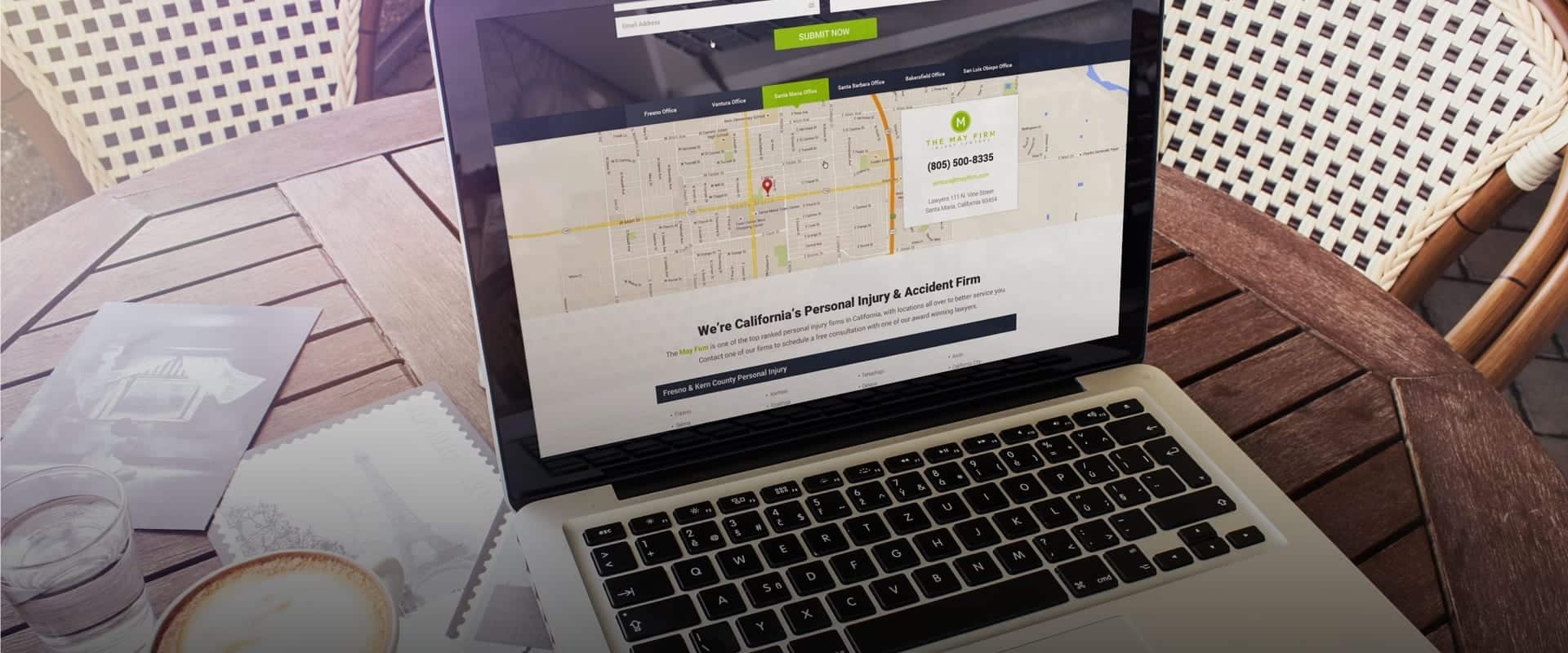If you have a website for your “brick-and-mortar” business and you want to attract customers with it, the best way to accomplish this by integrating Google Maps into your site. Having this data available will be much more convenient for potential visitors to your business. They won’t have to leave your site and go to Google Maps to find the information they are seeking, it’s right there. The best thing is it only takes a few minutes to do this, especially if you are using WordPress for your website. Integrating Google Maps will also improve your site’s SEO in local search results which will certainly lead to more business. Don’t forget that people use other devices to access the internet besides their home computer, so you want to be able to help them find what they’re looking for quickly and easily. Now that you understand the logic behind this action, I will outline 5 ways you can integrate Google Maps data into your website.
WordPress Plugins
Since most people are using the WordPress platform for their websites, I will start with one of the quickest and easiest ways to integrate Google Maps. The advantage of doing it this way is that it turns the creation process into an almost totally hands-off effort. On your site’s dashboard under the plugin section, type in WP Google Maps in the search box. This the name of a highly rated, simple to use plugin. Another good plugin is MapPress which has over 660,000 downloads, so you know it’s popular!
Jetpack By WordPress
Having the Jetpack plugin installed on your site allows you to streamline a lot of your WordPress activities, including embedding Google Maps into a post or page. There are many tutorials on how to do this, and WordPress can additionally provide excellent support.
Widgets For Your Sidebar Or Footer
If you install the Google Maps Widget plugin, you won’t need an API key. Skipping this step will make integration much simpler. Once you follow the instructions and the plugin is installed, you’ll be able to drag a widget over to your sidebar or footer and display Google Maps on all of your posts and pages.
Custom WordPress Themes
Many custom themes that are available for WordPress sites come integrated with Google Maps.Simply do a search on Google and choose the one best suited to your business. Some will be free and others you will have to purchase, but it is a worthwhile investment for your business.
Manual Installation
This a basic method and it is quite simple and quick, you start by going to the Google Maps site. Find your business and the proper location on the main site and then click Share and Embed Map – Embed Map. Next, select a size for your map and you will be given a code that you can copy and paste and then insert onto any page or post you want.
Google Maps And Local Governments
Since many local governments are including internet-based applications and social media in there services, it makes sense that many of these include Google Maps. This enables them to pinpoint certain areas where common complaints are being reported by citizens. Communities can then become aware of what actions are being taken in these problem areas in response to their complaints. Overall, you can see that integrating Google Maps Data into your website is basically a good idea.
There are many options for doing this, as outlined above, and the benefits are wide in range. Show the world where you are and how to get there, and watch your business grow!