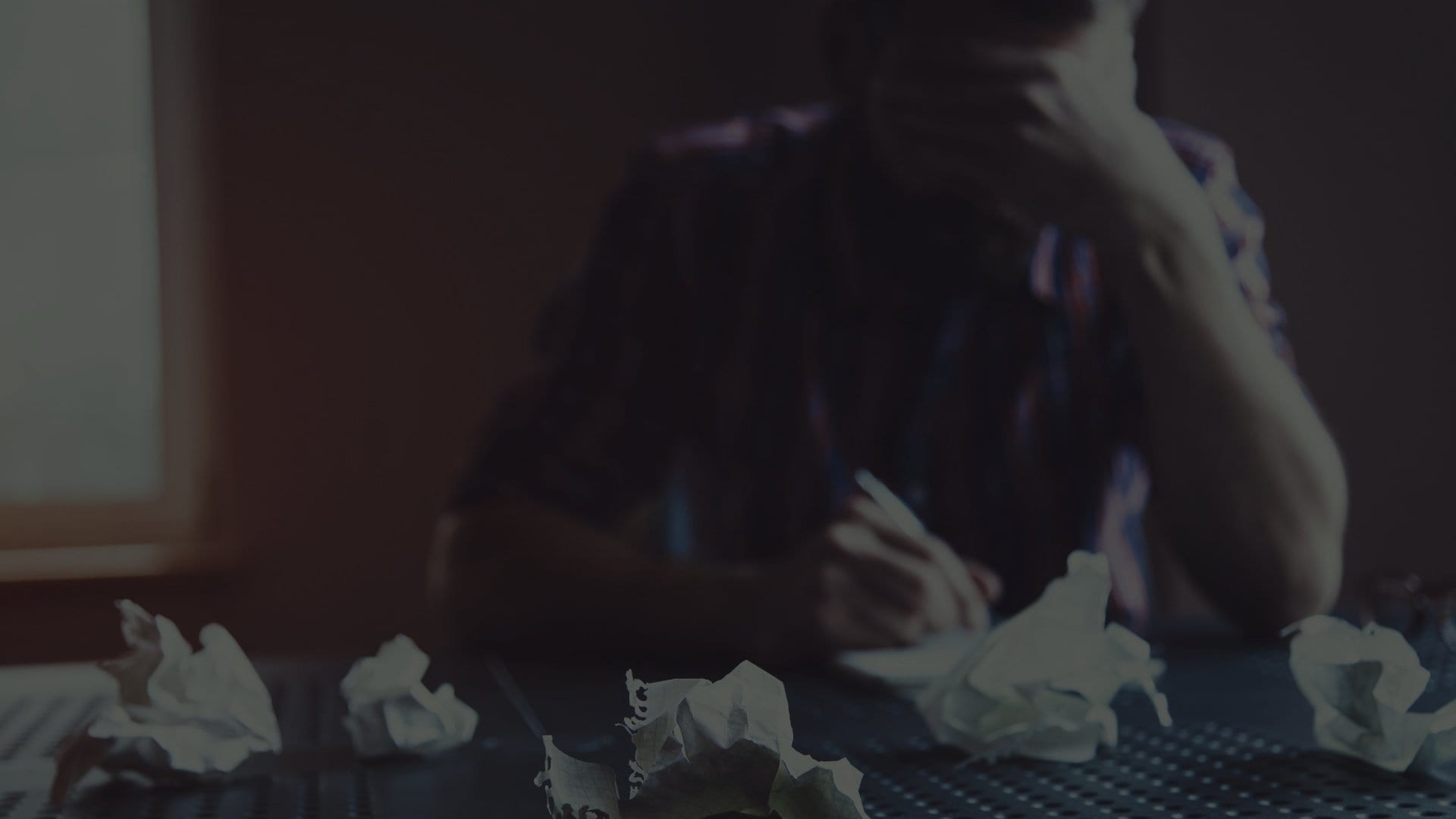If you currently own a website, which I’m assuming most of you do if you’re reading this, chances are you have a big list of mistakes you’ve made as a webmaster. I have my own as well, and even today, after years of creating and maintaining websites, I’m still learning the in’s and out’s of good website creation.
I saw this “Biggest Webmaster Mistakes” title on Helium, and was immediately inspired to write for it. I started thinking, “I spend my time writing articles that tell webmasters how they can achieve this, or how they should do that. But why have I not yet written anything on what they should not do?”
Before seeing this title, I also read Kari’s post on her Online Pet Peeves. I will say that a few of her pet peeves gave me some ideas for this article, and I give her credit for thinking of them first today.
So finally, here are the top 9 things that webmasters are doing wrong.

1. No Promotion, Whatsoever
I understand that a lot of webmasters own their websites for reasons other than pure publicity. Does that mean they want zero visitors though? Of course not. No matter what kind of website you own, you do want some visitors. What would be the point of having a website if you didn’t? You might as well just write in a notebook or old journal, and keep it away in your closet.
What’s even worse is when people spend a significant amount of time creating a website and do intend for a lot of visitors. After their website is created and they feel accomplished, they sit back and wait. However, they’re soon disappointed to find that nobody is visiting.
Do, at least, some basic things like entering your website into search engines, providing accurate keywords, and getting linked into directories or through link exchanges. Practice good SEO techniques, and try to create a website that visitors will want to link to.
2. Design over Usability
That’s a really neat header image you have there, but where is your content?!
Ok, so most cases aren’t as extreme at that, but the point is that if visitors can’t find what they’re looking for quickly, they’ll leave. These people leave despite the quality of content you offer once they eventually do find it.
Navigation and content areas should generally be in the same spot on every website. Conformity can sometimes be a good thing; let your creative juices flow throughout the rest of the design. The ultimate of usability are clean, sleek, and minimal layouts. While this may not be for all web designers, nor all website types, they are the best if you want your visitors to primarily focus on the content.
There is a lot of science and theory behind how visitors look at a web page, and this should also be taken into consideration. Visitors will look at certain parts of the screen first, and certain parts for longer. Visitors can also read different text sizes and fonts more efficiently than other sizes and fonts on the web, so typography should always be kept in mind. Light, contrast, and other color issues play a role in where the visitor’s eyes are directed as well.
I cannot cover it all here, but hopefully, I’ve covered the basic ideas. Here are a few other resources to help you research the details of usability further.
- 10 Principles of Effective Web Design
- 30 Usability Issues to be Aware of
- Usability.gov, yes a government site. That’s how important it is.
3. Just Plain Bad Content
This one that Kari brought up, and it really bugs me too. There are a lot of webmasters that put up bad website content. Most of them are ‘freebies’, and it seems webmasters are making tons of these freebies just for the sake of making them. However, these webmasters probably have the talent and resources to make much better graphics, tutorials, etc., but they just don’t make the effort. These webmasters would rather make 20 new poor-quality backgrounds, than 2 amazing wallpapers.
Here is a newsflash for all of those webmasters: Visitors want quality content! Sure, you may have some visitors that are amazed at how much you have on your website, but those visitors are going to learn more and soon be way past your design level. Then, those visitors will stop coming to your website. If you’re the type of webmaster that creates so many graphics, tutorials, layouts, etc. just to gain recognition, keep the long-run in mind. To have a truly successful website, you need good content.
So if this you, here are some tips to change your ways:
- Wait until you’re inspired to create something new for your website. Don’t make it busy work. Busy work creates ugly things. If you feel you’re in a rut and need to make something, find inspiration through other websites, or learn something new and try it out.
- Take time. You’re not a factory that has a minimum number of textures it needs to spit out. You’re creative, and human. Take the time to show it. If you don’t have the time right now to create quality content, then wait. It’s that simple.
- Always learn new things. If you’re going to provide content to your visitors, it is important to always stay on top of the game. In a web development world, it’s easy to become the outdated designer. Keep up to date with the technology, with the techniques, and with the resources.
4. No Professionalism
You may not be a business, a consultant, or a professional in any sense. That doesn’t mean your website should be unprofessional. A bit of professionalism creates credibility. If you offer information, freebies, or just your own personal thoughts, people might actually want to hear what you have to say if your the least bit credible.
Don’t wear a business suit every time you blog, but keep these things in mind:
- Use proper grammar and spelling. Don’t use chatspeak, and always proofread!
I always proofread my articles. Sometimes I do it quickly, and a few improper sentences may still be in place, but for the most part, I can get an article pretty cleaned out. I tend to make a lot of ‘you’re/your’ or ‘to/too’ mistakes, even though I clearly know the difference between them. Sometimes I even skip out entire words and ideas, just because my typing and thoughts don’t always line up perfectly! A first draft is never perfect. Always double-check. - Use some professional design techniques.
Have proper spacing, text-size, and navigation on your website. If you get too ‘creative’ with it, your design gets confusing and you end up not paying enough attention to how the visitor will use it. This all goes with the usability concept (see above), and should always be put into practice. Remember, your main design is a reflection on you and your skills as a webmaster. A primary effort from you should be your design. Stop making all those 5-min layouts ‘just for a change.’ - Give proper credit.
Give credit to programs, graphics, themes, or whatever you use. Giving credit is credible. - Have manners.
When somebody comments on your site, try to give a comment back. Always be polite, and never start drama. Sometimes you have to stick up for yourself, but only do it when you have just reasons, and do it politely still. Even if you do get your say in the end with an online fight, your opponent, and everyone else reading your comments will see your professionalism slide. - Use basic webmaster credentials.
Make sure you have your basic webmaster needs covered. Have your site validated, use external stylesheets, and other user and search engine friendly methods.
7. Infrequent Updates
A search engine will crawl your website at regular intervals throughout the website’s lifetime. When it see’s you’ve updated content, it will crawl it. Thus, you rise to the top of search engines. You don’t update, you fall.
So that’s the point of updating your website regularly from a technical perspective. From a more user-friendly point of view however–if you don’t update, you’re visitors will get bored with your website.
A website visitor may come to your site and adore it. They will look through all the content, and maybe come back once or twice to look at the rest. By the time they get to the end of it though, they’ll wait for updates and new additions. That doesn’t happen, they leave, and never come back.
Along with that, updating your website allows you to add new content as you grow as an individual. An un-updated website can quickly become outdated. As your skills grow as a writer, designer, or whatever your niche, your website will grow with you.
Most professionals say blogs are the best way to keep a website updated. Blogging systems help both you and the search engines. It will automatically organize all the under cover stuff for the search engines, and help you update with ease. Hopefully, this will allow you to update more as well.
8. Bad Commenting and Forum Posting
“I really like your site, come visit mine!”
With that comment, how many people do you think are actually going to visit you? Unfortunately, many website owners think this a great method. Not only is it annoying to write this on another person’s website, but now they know you’re only viewing theirs for your own personal benefit.
Always write a comment relevant to the post.
Don’t try to pull this one off either:
“[Insert genuine comment about the actual post here] & come visit my site! My url is: yoururlhere.com”
A relevant comment plus the ‘visit my site’ stuff is still inappropriate. Just don’t say it at all.
When writing in forums or commenting on blogs, the feedback onto your own website is always a nice benefit. You should always put a link up in your forum signatures, and leave your website address with the comment (Not in the comment box, but in the appropriate field.). It’s creating backlinks (Good SEO), and you get noticed by the webmaster and others viewing their website. However, just because this provides you with these benefits, it doesn’t mean you shouldn’t actively participate in the other blog post, or in the forum conversation.
9. Getting No Feedback
Creating a website is always a learning process. It is important to ask others’ opinions on your website, whether you do it from one of your own posts, in a forum, or on a reviewing website.
However, to not take everything into consideration. I’m going to be blunt: there are some dumb people out there. I’ve gotten some horrible reviews on my website, and the reasoning behind some are just ridiculous. Some people like being hasty, just for the sake of being hasty. If you see multiple reviews complaining about the same thing, then it is important to fix that aspect of your website. On a different note, if you’re getting consistently good reviews about your design, and 1 person out of 30 says it sucks, don’t change your design. It is important for your website (and your own confidence) to weed out the bad reviews, and to get the overall opinion of your website.
As another form of feedback, listen to your commenters. These are the visitors to your site, and you need to treat them like guests! If you got a bunch of great comments on a post, try to analyze what you did right. Was this post longer than usual? Was it more detailed? Did you organize it differently? Also, the use of polls is another great method for finding out what your visitors want more of.
Your Opinion
What do you consider a top webmaster mistake? What mistakes have you made in the past?